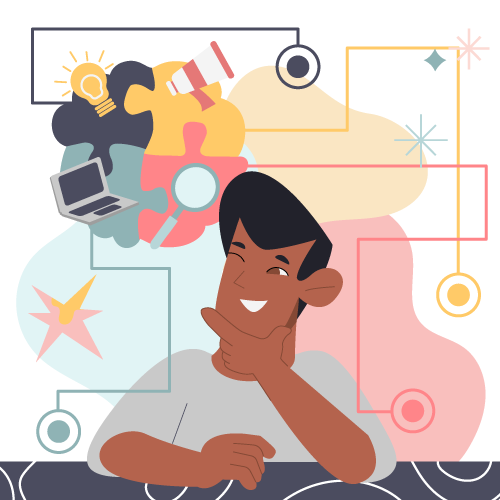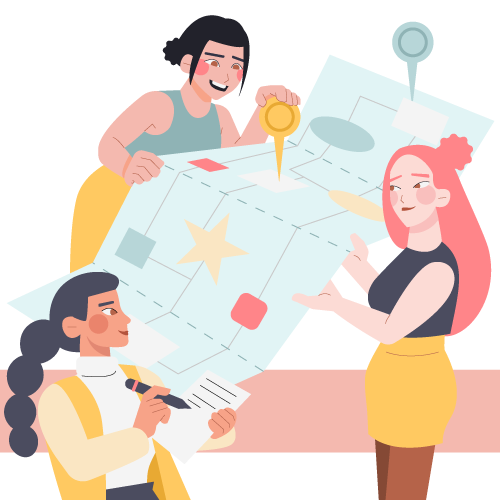It might not immediately seem like an L&D topic: project management apps are for IT, right? But sharing projects with employees and prioritizing workflow definitely falls under the umbrella of workplace learning, so project management apps are definitely worth a second look. Even small companies can benefit from having every project (including training sessions) flow through one central location, making project management among some of the most important and useful learning strategies available. See how you can use some of our favorite apps to combine workplace education with project management for all of your employees.
App Benefits
You don’t have to convince us of the benefits of project management apps: they’re an integral part of ELM’s workflow. But if you haven’t yet implemented one, you might still be dragging your feet. Understanding how these apps can benefit education at work should give you the push you need to choose one.
- Cut down on formal meetings. Not all knowledge transfer requires a formal meeting. If an employee needs a quick bite of information (“How do I print this report?” “What did this client say he wanted?”) project management apps make it quick to communicate among different departments. This cuts back on the time needed to sit down and meet, which means more time actually working on projects.
- Increase transparency. A 2014 poll by the American Psychological Association found that 25 percent of employees don’t trust their employers, and only half actually believe their employers are upfront and honest. Transparency can make all the difference for employees to feel included and trust their supervisors. Project management apps let everyone see what work is coming down the pipeline and even how everyone is spending their time for greater trust (and better job satisfaction).
- Blended learning opportunities. Adding management apps to your current menu of L&D efforts can extend learning opportunities. A face-to-face training meeting can be supplemented with a quick study document sent to all participants, or a rundown of things that were discussed can be shared with those who were not present at the session.
Best Project Management Apps for eLearning
If eLearning is one of your main priorities, your project management needs might vary slightly. Here are a few of the best hybrids for managing projects and learning applications.
Trello
Think of it as virtual post-it notes: Trello uses a card-based interface that offers the satisfaction of physically moving items off of a to-do list. You can easily share boards between members, and anyone with access can leave comments, links, and attachments on the cards. Trello is perfect for simplifying workflow and ensuring everyone is on the same page–literally.
Workfront
One of the most extensive workflow management tools, Workfront offers everything from tasks to priority lists, which means everyone knows which projects are the most important. And, adding to transparency is a time tracker, which can show how long tasks are taking and offer real-time micro-updates to team members. Workfront also allows users to easily share links and can support discussion within the interface.
Asana
If you’re looking for a highly interactive project management app, Asana is probably your best bet. Not only can users have conversations within tasks and subtasks, there’s even a voting feature for new ideas to reduce sweaty palms when making a pitch. Asana works with a bevy of other apps, including Evernote, Dropbox, and Google Drive, so all information is in one place and easily accessible.
Workflow management apps aren’t always perfect, but they can help keep your employees organized. And, perhaps more importantly, they integrate with learning and training strategies to make sharing, educating, and brainstorming quicker, more transparent, and more organized. What could be better than that?