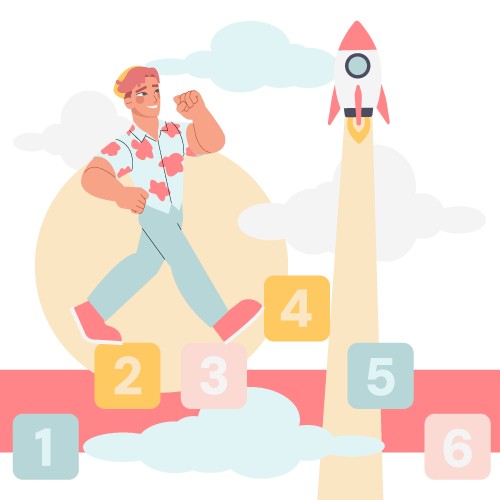If this is your first time developing a custom eLearning system, don’t worry. You’ll recognize the stages and steps as similar to those in other documentation projects. The names of the individual processes may vary, but effective developers complete all seven stages below in order, and they get buy-in from decision makers early in each process cycle.
1. Analyze the Company’s Needs
Who is the audience, what are the goals, what’s the budget, what resources are allocated to the project, what’s the timeline for the deliverables? If you must rapidly deploy the project, you’ll have to balance time and cost with quality, and Learning Solutions Magazine’s Rapid e-Learning Calculator can help.
2. Assemble your Assets
Line up the editorial team, SMEs, graphic designers, flash developers, sound and video editors, etc., as well as tools you’ll use throughout the lifecycle of the project.
3. Design the eLearning System and the Workflow
Revolve the system based on goals, assets and deliverable deadlines. Find out which company standards (fonts, themes, logos, taglines, templates, etc.) you will incorporate into the project. Build a template and storyboard your project. The design stage can make or break your project; get it right, and you’re golden. Develop the system, integrating the components from each team working on the project per the specs from the design process.
4. Test the system
Absent a QA department, you will write the test plan, recruit testers and make corrections during the beta phase and before final release. Testing will reveal how much effort the team put into the design process and how much attention to detail the team put into development. Then it’s time to go LIVE! It’s showtime—starring your eLearning system, but don’t pop the champagne just yet.
5. Tweak the eLearning system
Employee feedback is only good if changes are made. Use the results from the measuring process until it meets or exceeds the prescribed goals.