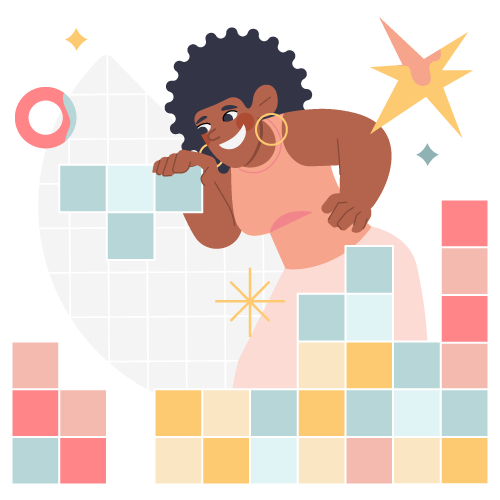As instructional designers, we’re always seeking new ways to make our eLearning experiences engaging, inspiring, and effective. Animation has long been a powerful tool for capturing learners’ attention and conveying complex ideas. And who better to learn from than the masters of animation themselves: Disney.
Disney developed 12 principles of animation that stand the test of time, guiding animators in creating memorable and believable characters and stories. In this post, we’ll explore how to apply these principles when creating animation for eLearning to enhance engagement, comprehension, and retention.
1. Squash and stretch
This principle emphasizes the importance of giving objects and characters a sense of weight and flexibility. In eLearning, you can apply squash and stretch to make your animations more dynamic and visually appealing.
For example, when presenting a new concept, consider using a bouncing ball metaphor to illustrate the idea. The ball can squash as it hits the ground and stretch as it bounces back up, creating a sense of anticipation and engagement.
2. Anticipation
Anticipation involves preparing the audience for an action or event. In eLearning, use anticipation to signal a significant change or new information.
For example, before revealing a critical piece of data, use subtle animation cues like a pulsing button or a character leaning forward to build suspense and focus the learner’s attention.
3. Staging
Staging helps to direct the viewer’s attention to the most critical element on the screen. In eLearning, staging is essential for emphasizing key points and minimizing distractions.
Use contrasting colors, motion, and scale to ensure the focal point is unmistakable. For example, if you’re explaining a complex process, use staging to focus on one step at a time, highlighting the relevant elements and dimming the rest.
4. Straight ahead action and pose-to-pose
These two principles deal with the way animations are created. Straight-ahead action involves animating a scene frame by frame from start to finish, while pose-to-pose involves creating the key poses first and then filling in the in-between frames.
In eLearning, you can apply a combination of these methods to balance efficiency and quality. Use pose-to-pose for complex animations that require precise timing and straight-ahead action for simpler animations where spontaneity and fluidity are more important.
5. Follow-through and overlapping action
Follow-through refers to the way objects continue to move after the main action has stopped, while overlapping action involves secondary actions that occur simultaneously with the primary action. In eLearning, use these principles to create realistic and engaging animations. For example, when a character stops walking, allow their clothes to continue fluttering for a moment or have them continue moving their arms slightly as they talk.
6. Slow in and slow out
This principle highlights the need for objects to accelerate and decelerate when they start and stop moving. In eLearning, apply slow in and slow out to make animations feel more natural and reduce abruptness. For example, when transitioning between slides or scenes, use easing functions to create a smooth and pleasing flow.
7. Arcs
Arcs are essential for creating more natural and fluid motion. In eLearning, use arcs to guide the movement of objects and characters. For example, when animating a character’s arm movement, ensure that the trajectory follows a smooth curve, rather than a straight line.
8. Secondary action
Secondary actions are smaller, supporting movements that complement the primary action and add richness to the animation. In eLearning, use secondary actions to enhance the realism and engagement of your animations. For example, when a character is explaining a concept, incorporate small gestures and facial expressions to reinforce the message and create a more immersive experience.
9. Timing
Timing is crucial for establishing the mood, emotion, and pacing of an animation. In eLearning, use timing to control the flow of information and ensure that learners have enough time to process each concept. For example, when presenting a series of steps, adjust the timing between each step to emphasize importance or create a sense of urgency.
10. Exaggeration
Exaggeration is used in animation to emphasize certain actions, emotions, or ideas. In eLearning, apply exaggeration selectively to draw attention to key concepts or make abstract ideas more relatable. For example, when illustrating the consequences of a particular decision, use exaggerated animations to highlight the impact and make it more memorable.
11. Solid drawing
Solid drawing involves creating characters and objects with a sense of three-dimensionality and weight. In eLearning, apply solid drawing principles to make your animations more visually appealing and realistic. Use shading, perspective, and consistent proportions to create a cohesive and believable visual experience.
12. Appeal
Appeal is all about creating characters and designs that are engaging and relatable. In eLearning, focus on creating appealing characters, icons, and visuals that learners will connect with. Consider your audience’s demographics, preferences, and cultural context when designing your animations.
Disney’s animation legacy: enhancing eLearning experiences for the future
Applying Disney’s 12 principles of animation to your eLearning content can help you create engaging, memorable, and effective learning experiences. Keep these principles in mind as you design and develop your animations, and watch as your learners become more immersed and invested in the content.
By incorporating techniques like squash and stretch, anticipation, staging, and appeal, you’ll be well on your way to creating eLearning animations that not only captivate your audience but also facilitate better comprehension and retention.