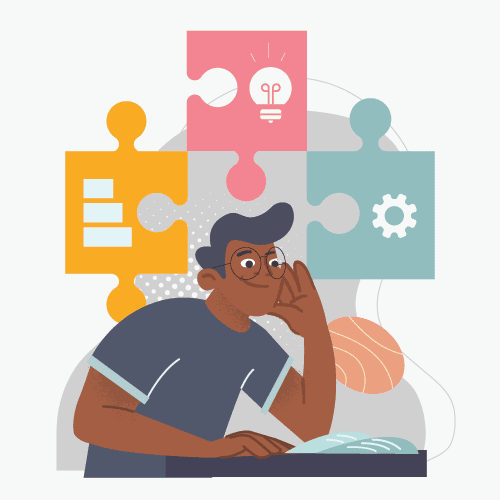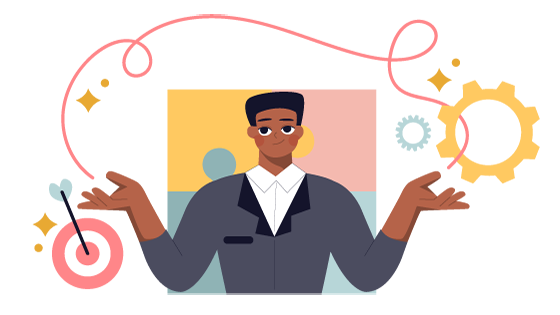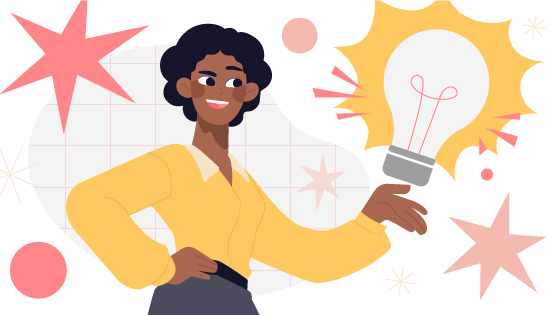An abundance of information, especially online, has narrowed our collective spans of attention—and there’s empirical evidence to back up that assertion. As a result, online learners are finding it more challenging to focus on, and benefit from, traditional learning content.
Microlearning is one way to address those challenges. Microlearning is an emerging trend in learning design, especially in eLearning, focusing on small chunks of information. It’s also known as “bite-sized learning” because it’s designed to be consumed quickly.
But, while learners may find smaller bites of learning content more convenient to consume, they sometimes don’t find microlearning content “learner-friendly.” While the length of learning content matters, it’s also vital for L&D content creators to produce quick-serve content that learners digest with relish!
Common microlearning misconceptions
As mentioned in the introduction to this post, more L&D professionals have seen the value of microlearning and are, therefore, now pivoting towards it. In their zeal to produce bite-sized learning nuggets, however, some eLearning content developers have misconceptions about this popular learning approach. What’s often lost are the reasons behind producing content in that format.
To produce microlearning-friendly content, L&D teams must first understand the limitations of microlearning as a teaching aid. Here are some things to understand before you embark on a journey to create bite-sized, learner-friendly microlearning:
- Size isn’t the endgame: Although size is a major consideration for microcontent, you can’t create user-friendly microlearning content following a “chop and go” approach. The key word is “right-sizing”—keep it concise but comprehensible.
- Microlearning has its right-sizing: Microlearning can’t cover everything in detail that long-form, traditional eLearning can. As such, microcontent is ideal for some applications, such as review, recall, refresh learning, or practice sessions. It isn’t a great tool to learn every new skill to an expert level. For instance, if you have content that must be learned contiguously or content that can’t easily be sliced and diced, then microlearning might not be the right tool.
- A microlearning won’t make you a master of all: Microlearning isn’t meant to replace eLearning—it is a supplemental learning resource. As such, it isn’t meant to help learners master heavy, dense, complex learning needs. Imagine trying to get a nuclear power plant operator to master the operations and maintenance of the plant in five minutes or less (or even in multiple five-minute micro modules).
- Microlearning can’t replace other learning: Microlearning can’t be the only form of learning used. It can be a very important component of any corporate learning strategy, but it can’t be the only tool used. Use it in conjunction with other forms of eLearning and in-person training, and to supplement other virtual learning.
Finally, there’s a tendency to embrace microlearning just because it’s in vogue. Resist! The way to produce effective eLearning is to use learning approaches suited to the course’s function. If the learning objectives aren’t suited to microcontent, then don’t use microlearning merely because it’s trendy!
Building microlearning-friendly content
Just as architects and engineers have certain guiding principles that steer them through the process of designing functional, safe, and aesthetically pleasing structures; so too must eLearning content developers follow some basic guidelines to produce learner-friendly microcontent. Here are some of those principles:
1. Write for the reader’s attention span
A study on attention span concluded that, since 2000 (when smartphones became ubiquitous), the average human attention span has dropped from 12 seconds to around 8 seconds. The research cited in the introduction to this post also found that, over the past decade or more, the human attention span has indeed been narrowing. And that trend isn’t just restricted to online activities, but also to everyday social situations, such as reading books, reviewing web content, and viewing movies. Bottom line: an overabundance of information presented to learners has a deleterious impact on learning!
So, if you’re writing for the attention span of today’s average person, then you need to keep your sentences short and simple, use bullet points, and avoid jargon. Research shows that, when designed explicitly to conform to an adult audience’s attention span, microlearning delivers:
- Improved retention
- Better learning scores
- Higher quality learner reactions
Researchers believe that, because we already have so much to pack into our limited attention spans, when competing items (too much learning, too many new concepts, extensive content) compete for our focus, not everything learned is actually absorbed. Therefore, writing for the reader’s attention span produces enhanced learning outcomes. Because it enables learners to stay focused longer, they’re more likely to engage with the content and to start and complete a micromodule, compared to lengthier and more broad-based content that is prone to make their attention wander.
2. Include visuals
As the old saying goes, a picture is worth a thousand words, so when you’re creating content, try to add visuals wherever possible. This will help readers absorb the information faster and retain it longer. Research conducted on the effectiveness of visual teaching aids shows marked quantitative and qualitative enhancements in adult learning outcomes. When it comes to creating user-friendly learning, which is what microlearning is all about, visuals also serve another purpose: they help compress and condense alternative delivery methods—verbose text, verbal, and audio-based instruction.
While visual aids certainly add user-friendliness to microcontent, it’s important to remember these guiding principles to pulling off visually friendly and inspiring microlearning:
- Use visuals to complement and enhance, not to substitute or replace other bite-sized learning content.
- Just because a picture paints a thousand words doesn’t mean that ten images will serve to express 10,000 words. On the contrary, excessive use of visuals with no supplementary contextual (text/audio) instruction may not be as learner-friendly as you’d think they are.
- Visual content with an overabundance of bells and whistles in the form of pop-ups, transition effects, and animation may increase learner distraction and even add unfriendliness to micro-content.
And even though other learning content, such as audio and text-based material, are applied in specific learning situations, visual learning is more enjoyable and the most effective in delivering content concisely and succinctly. For instance, try explaining the intricacies of the various branches of government through an audio clip. Then use a flow chart or org-structure chart to deliver the same learning in visually based microcontent. There’s no denying it—visuals lead to better learning outcomes!
3. Add interactivity
Humans, especially adult learners, love interacting with the environment. Take away that interaction, and people get bored quickly! Nonreciprocal, one-way content, even when served in small, digestible dollops, often leads to disengagement. Adding interactivity to your content is another way to make it more microlearning-friendly because it helps people learn at their own pace. You can do this by:
- Adding quizzes, polls, or other interactive elements to your content
- Asking for learner feedback periodically, even though your lesson is only 10 to 15 minutes in duration
- Intermittently providing useful recommendations to self-directed learners as they journey through their microlearning path
- Making micromodules social so other learners may simultaneously join in the learning experience
- Using communal, collaborative features, such as chat groups and discussion boards, to encourage user-generated content (UGC)

The Learning Pyramid, a framework to understand how we learn, provides an insight into why interactivity is critical in microlearning. Because elements of interactivity also involve “doing” and “practicing,” it aligns with the Pyramid’s theory that learners learn more significantly (up to 75 percent of what they’re taught) when they practice what they’ve learned. And, as opposed to extensive practice sessions, short bursts of micropractice allow for more focused repetitions and “doing”—which contributes to gaining expertise in a subject incrementally (in small bite-sized chunks).
4. Focus on keywords
Because micromodules are often based on specific, focused content, it’s easy for eLearning developers to go overboard with interactivity. The likely thinking is: because I’m pressed for time (10 to 15-minute modules), the more interactivity I can inject, the better. That may not be the case!
The guiding principle is focus—if you’re looking to add interactivity to your content, focus on keywords first. Don’t worry about making everything interactive. By concentrating on the key subject matter of the course first and building interactivity into it, it’s more likely that you’ll make the material more learner-friendly.
The best way to avoid the trap of making every aspect of the module interactive is to:
- First identify key lines, phrases, or words related to your course topic;
- Then, start by injecting interactive elements around one or two key points; and
- Then, build out from there, ensuring all keywords/points have appropriate levels of interactivity around them.
Sometimes, even though wrapping interactivity around non-keyword-related content might be simple to accomplish, it’s often best to pass on the opportunity to do so. Doing so will compel your learners to also maintain their focus on keywords and key concepts of the module.
5. Create an easy navigation structure
Part of a learner-friendly experience is the ability to seamlessly navigate around, within, from, to, and between microlearning content. A good navigation structure will help users find what they need quickly.
Other useful navigational features that can make microlearning more user-friendly include:
- Predictability: Ensure you design navigational features for predictability. For instance, after one set of multi-part instructions, if the user sees a “more…” button, it’s good practice to greet the learner with similar functionality when encountering other multi-part content. They’ll instinctively know in advance that once they scroll down, they will encounter additional instructions that they can access via a “more…” button.
- Relevance: Make navigation relevant to your audience. For instance, in a role-based microlearning module, why should an executive-level learner wade through content for supervisors, filter out administrator content, and then navigate to the page housing managerial content, and finally jump to executives? It would be that much more learner-friendly if, once they defined what their role is, they’re able to navigate straight to the executive menu—with an option to also go off the beaten path and view content for other roles.
- Consistency: Even though this is microcontent, it’s important to make sure there’s navigational consistency across it. For example, a single-tap action must always result in the same outcome (e.g., opening a pop-up info box).
- Hierarchical structures: Design menus with clear hierarchical structures so learners don’t have to guess what they’ll encounter when navigating from parent to child and through sub-menus. For instance, in a microlearning lesson about LMSes, if one sub-menu is for “Use Cases,” and within that, there are “Industries” for which use cases must be selected, this will give learners a clear view of how they should navigate to get to the “Use case for LMS use in healthcare.” Without such a logical structure, learners might navigate through several pages of content before arriving at the desired use case.
- Keeping it “free”: While hierarchical navigation adds structure and format to microlearning, resist the temptation to force learners to follow the hierarchy at all costs. For instance, to make microcontent more learner-friendly, do provide a well-defined hierarchy, but also allow learners to freely navigate to the specific content of their choice without having to backtrack to a root, and then navigate to a different path.
- Not overplaying minimalism: Some microlearning designers go overboard with “minimalism,” leaving extensive “white space” within their content and oversimplifying typographical elements. This sometimes requires learners to navigate deeper/further down a page to learn what they need to learn. The issue is especially more pronounced when learners use mobile devices, like smartphones, with small viewing footprints. Minimalism may cost such learners additional time to get through what is technically supposed to be “bite-sized” content.
Making microlearning content navigation-friendly is also helpful when creating a website because it helps people navigate through pages without having to scroll down. One helpful tip to make navigation and the overall design of microlearning learner-friendly is to embrace the five principles of extraneous load, which hold that designers must design to reduce wasted cognitive effort that doesn’t enhance learning outcomes. To do this, ensure your learning user interface contributes to reducing extraneous processing rather than increasing that load on your learners.
6. Make it responsive
Because microlearning often entails “learn when you can, where you can, and how you can,” true user-friendliness with this mode of learning should support the use of multiple devices. Often, users may start a micromodule using their smartphones during their lunch breaks and pause it halfway through until they get home from work. They’ll typically resume the bookmarked content using their tablet or laptop after unwinding at home.
Part of designing learner-friendly micromodules involves course design that conforms to a learner’s learning style, including:
- Designing for multi-device support—smartphones, tablets, laptops, and desktops
- Building it to support multiple operating systems—iOS, Android/Chrome, Windows
- Making it mobile-friendly so learners can opt out of heavy graphical content that chews up a lot of their mobile data bandwidth
Including these responsive design building blocks in your course design, right at the start, will go a long way in creating learner-friendly microcontent.
7. Make it accessible
Learning content’s user-friendliness is often relative. For instance, intuitive navigational capability, awe-inspiring visuals, and concisely described textual content might appeal as “friendly” to some; but might not be construed as such by sight, hearing, or mobility-impaired learners. In some cases, as with visually impaired or colorblind learners, the choice of colors and transition effects may even be positively “unfriendly”—leading to eye stress and headaches.
The guiding principles to make microlearning accessible include:
- Complying with the Americans with Disabilities Act (ADA) and Section 504 of the Rehabilitation Act of 1973
- Following all pertinent recommendations outlined by the Web Content Accessibility Guidelines (WCAG) international standard, including WCAG 2.0, WCAG 2.1, WCAG 2.2, and WCAG 3
- Designing with both audio and visual learning in mind—including adding captioning and providing transcripts of learning content
- If required, using screen readers like JAWS and NV Access to make your microlearning more accessible
- Adding subtitles to all video content
- Captioning all images and graphical content
- Being aware of the importance of color schemes and contrast features
- Ensuring all your interactivity requirements are accessible-friendly—for instance, while drag-and-drop might be accessible for some learners, others might have a challenge using those features; tapping and double-clicking might require alternative implementations to make them truly learner-friendly
Finally, use language that is more inclusive, broadly understood, and easily executable when it comes to microlearning content. For instance, don’t assume everyone uses a mouse—which statements like “Click this link to…” implies. A more inclusive version like “Select this link to…” might be more appropriate.
Parting Thoughts
With so much on the go in today’s highly connected and busy world, it’s hard for learners to carve out much of their day to dedicate to learning new skills or upskilling existing ones. Traditional long-format learning does have its place in corporate training strategies but, increasingly, learners crave shorter, bite-sized content that they can consume as and when needed. Microlearning provides L&D professionals a means to address that need while also making learning fun, more engaging, and enabling greater knowledge retention and transference into the workplace.