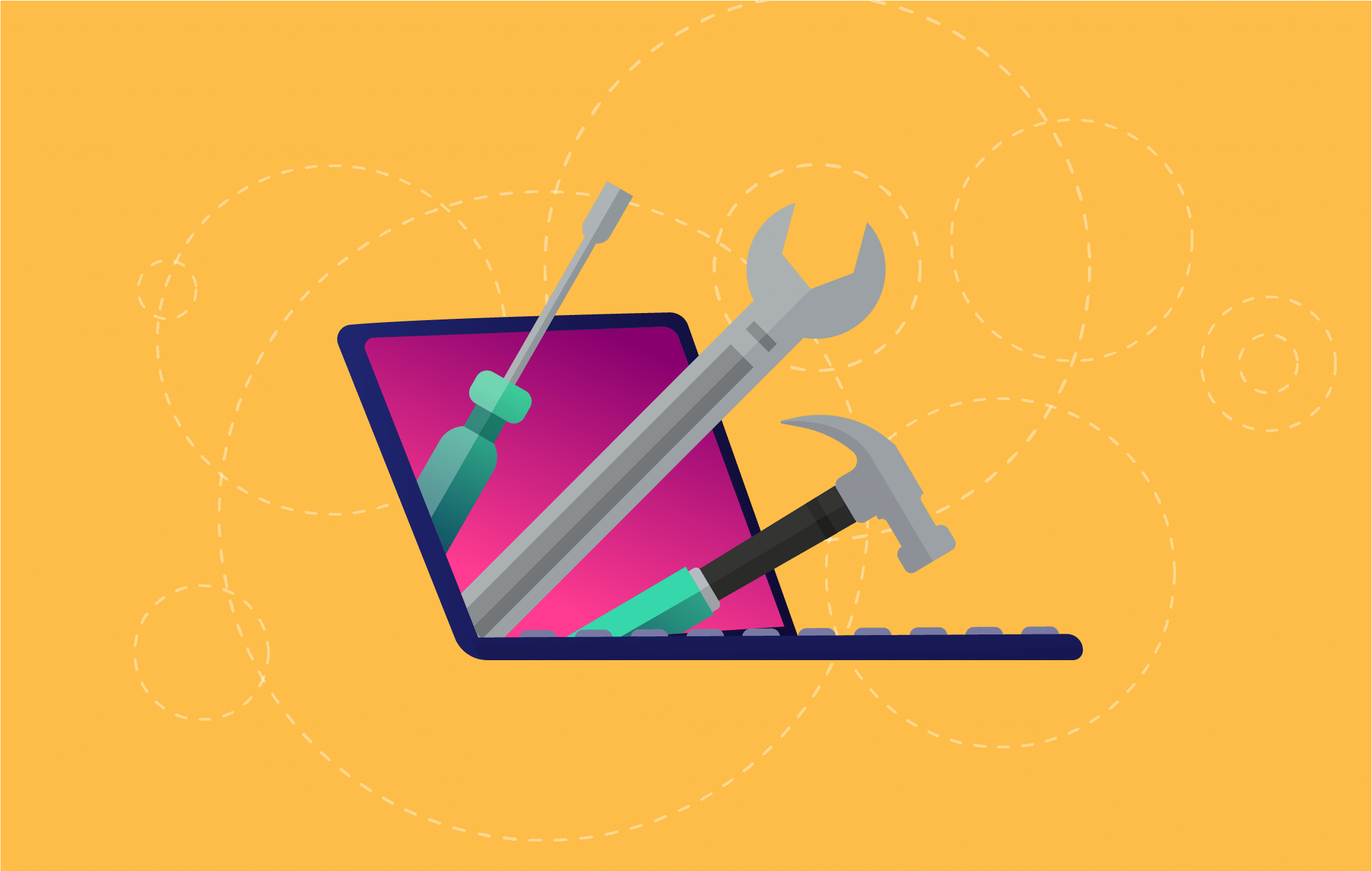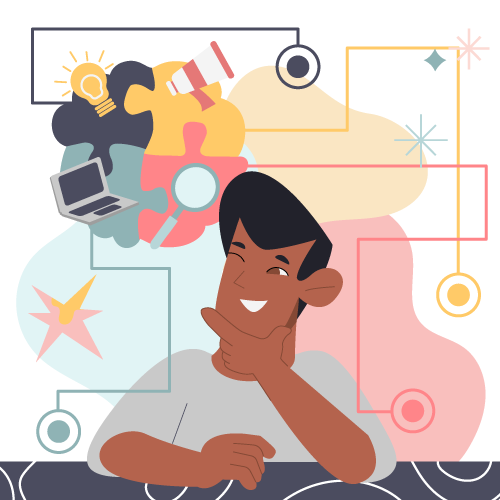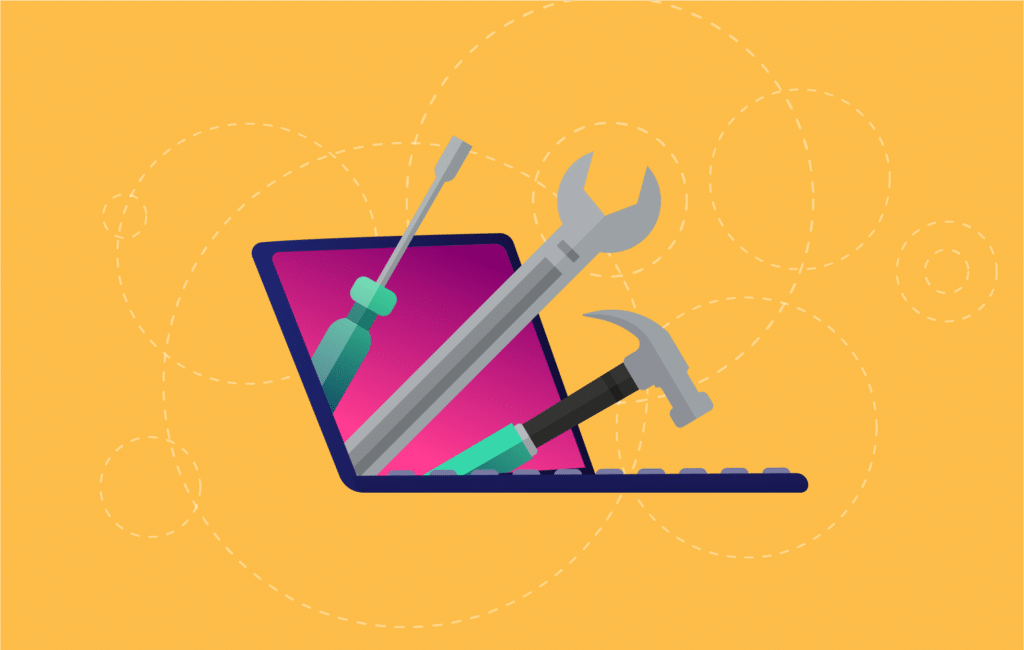
Share on facebook
Facebook
Share on twitter
Twitter
Share on linkedin
LinkedIn
Share on email
Email
For thousands of businesses, the strict workplace guidelines put in place due to COVID-19 are finally starting to relax. Your employees might be more than ready to ditch the kitchen table office and their sweat pants for something a little more professional—especially when it comes to training.
Most organizations met sudden workplace closures head on using ingenuity and a healthy dose of smart tech to keep things running smoothly with videoconferencing, mobile training, and online project management tools like Zoom, Slack, and Trello.
If all of these tools worked while your workforce was at home, should you ditch them now just because it’s time to head back to the office? With a little imagination, it’s possible to retrofit these virtual tools as powerful mobile learning machines.
Zoom
If COVID had a mascot, it would probably look a lot like the blue and white video icon we’ve all come to know and love. Zoom skyrocketed as one of the most used tools to help keep teams connected, even when they were a (now shorter) commute away. You can bet that your employees already know how to use Zoom, and let’s face it: the Zoom icon is on everyone’s phone and laptop.
Zoom is great for meetings, but it’s also a no-brainer when it comes to mobile learning. Even if you’re not permitted to have instructor-led training in your conference room, Zoom is the next best thing to in-person learning. And because Zoom already optimizes text, images, and videos for mobile devices, you don’t have to worry about how training looks on every screen.
Slack
Call it the virtual water cooler: Slack is the app that kept everyone in the loop, whether it was used to update your organization’s COVID response or just to share funny memes to diffuse the tension. While Slack is perfect for mobile sharing, using it for. mobile learning should be just as simple: quick, pithy, and hyper-shareable, you can retrofit your existing Slack channels or create new ones to help you in your training initiatives.
For example, you could create a Slack channel for quick learning bites or training talk, conduct discussions around what employees would like to learn, or create a space where any employee could lead a lunch and learn” on a topic they know inside-out. Even quick questions and answers that employees engage in each day could be compiled as a FAQ for new hires. Utilize the conversational nature of Slack as a powerful way for employees to learn in a low-pressure environment on their phones.
Trello
An intuitive and streamlined way to manage projects, web-based services like Trello made it easier to see who was working on what and assign visual deadlines to keep everyone on track. Now that everyone’s back in the office, you might be ready to go back to your in-house project management tools and re-purpose Trello for your mobile learning strategy.
If you don’t have high-powered learning management software (LMS) in place, you might struggle with tracking learning progress and identifying learning gaps. Trello is an ideal pinch hitter: use it to assign employees learning paths, and attach files, websites, and images that they can access anywhere, anytime. Learners can pull up Trello to review a few flash cards while they’re on the train or brushing their teeth—optimizing learner time, another advantage of mobile learning.
Times have changed; that’s for sure. But while some organizations might see COVID as a disruption, the quick-thinking ones can view the last few months as an opportunity. Overnight, your employees quickly pivoted to using new tools and software: don’t let those new skills go to waste.