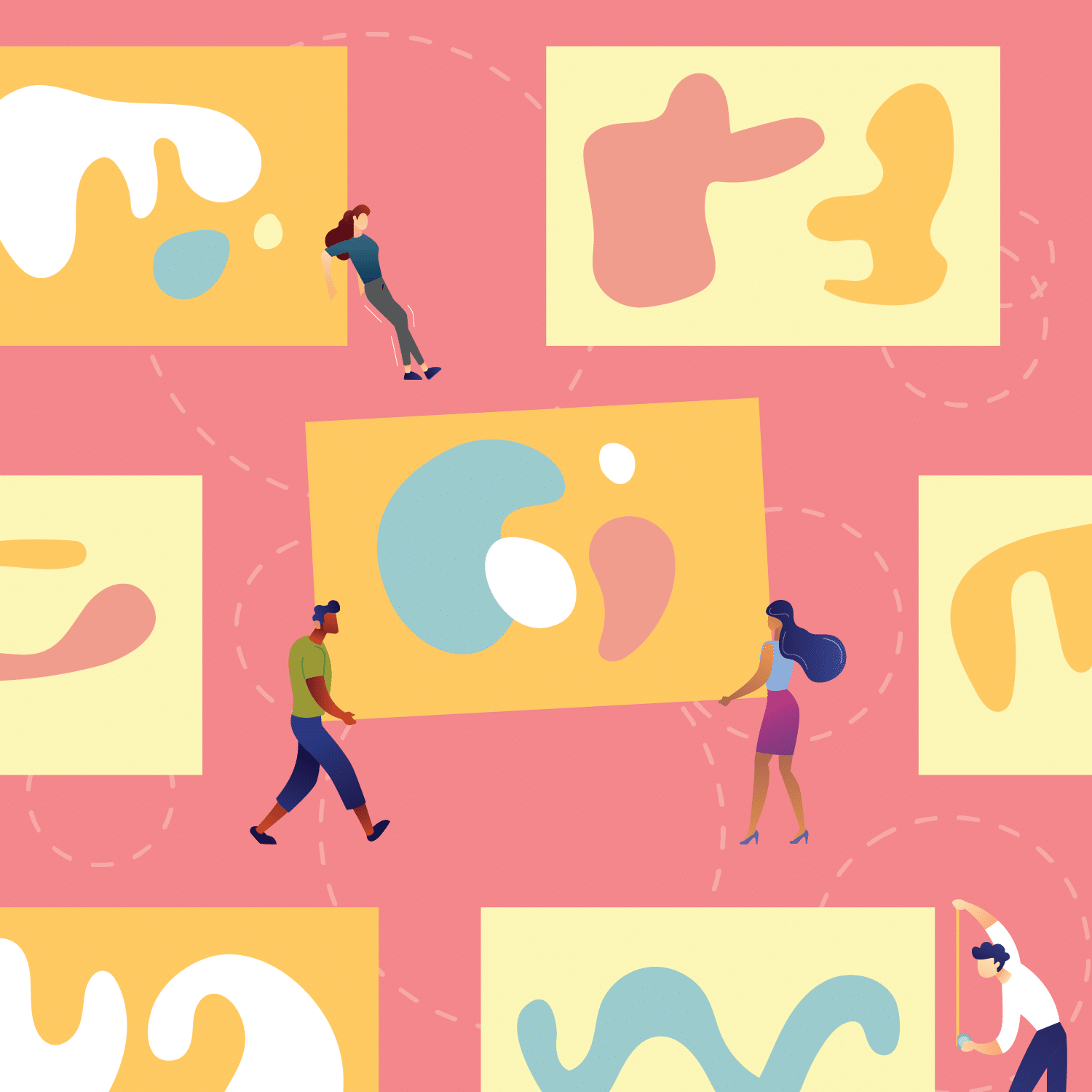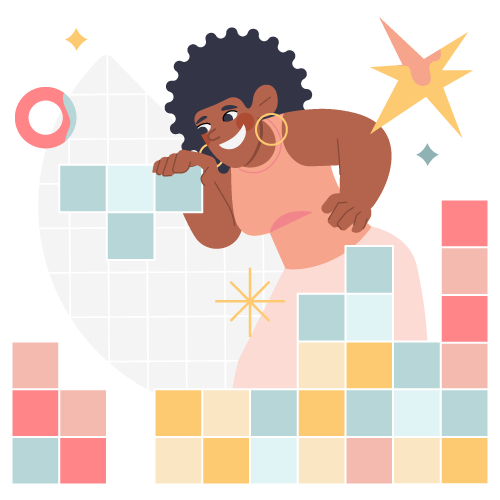Take it from us: We know that creating compelling, engaging, and impactful eLearning takes a village. From scriptwriting to graphic design, animation, quality assurance, and coding, every project is a collaborative effort. But how do you keep everyone on the same page—literally?
Storyboarding is one of the most effective tools for start-to-finish project management. An eLearning storyboard creates the foundation and outlines the key elements of any good story— the key characters, the setting, and, instead of the plot, the general learning path. An eLearning storyboard gives you a chance to chart out learner behavior, build in opportunities for interaction, and identify potential issues long before you launch. Once you’ve used storyboarding for eLearning, you’ll wonder how you ever planned and collaborated without one.
Whether you use a simple text doc for storyboarding or you utilize a specific software, storyboarding reigns supreme when it comes to prepping and planning a new course. With a large cast of supporting characters and an array of choices and interactions, storyboarding is the best way to ensure your eLearning has a happy ending.
Why Storyboarding for eLearning?
When you think of “storyboarding,” you might imagine it as a device for movie plots or comics. After all, those are types of media that require a creator to lay out text, graphics, and other content in a visual way for a successful outcome. But, if you truly consider eLearning a type of storytelling—learner (hero) has conflict that they overcome—plotting out the process makes sense. Your team needs to know where to start and how to proceed while staying organized. You need to know what you want to say and the best way to say it.
Still not convinced? Consider this:
- Storyboarding makes collaboration easier. With so many moving parts and different roles, planning a new eLearning program can get disorganized—fast. Storyboarding makes collaboration much clearer, allowing any member of the team to easily see every component and where they fit in along the way. The storyboard serves as a foundation for everything from the script to the animation, offering clear direction and helping everyone stay organized while fulfilling their assigned roles.
- Following the story identifies learning gaps. Just like any book, movie, or TV show, eLearning is rarely perfect on the first draft. Gaps in the story, areas of confusion, or loose ends could derail your learning path, and storyboarding can identify those before they become a problem. As you collaborate and utilize the storyboard, you’ll be able to better anticipate the ways your learners will interact with the module and see areas in which you can improve the content.
- Final reviews make for stronger courses. When we create a storyboard for eLearning, that board is checked and then checked again multiple times throughout the process. The program and all of its elements are edited and tweaked multiple times and the storyboard serves as a review tool before finalizing the look, feel, and content of the course. In defining your objectives and staying on track throughout the planning process, your storyboard serves as a review tool to make sure you’re getting from point A to point B in the most engaging, impactful way possible.
Types of Storyboards
There are typically two types of storyboards: written and visual.
If you’re just getting started, a written storyboard is simple and easy-to-understand. Whether you plot out your program on a piece of poster paper or use Word, a written storyboard gets all of your ideas out of your head and somewhere for others to access for brainstorming, collaborating, and reviewing.
Written storyboards are ideal for focusing on course content. When you’re bringing in subject matter experts, editing text, or just starting to write your script, you don’t necessarily want to be distracted by all the bells and whistles of the final product. A written storyboard focuses on what you want to say rather than how you say it.
Visual storyboards help organize the how behind your eLearning. By adding files for graphics and audio, video links, and interactions, you’ll be able to plot out the delivery mechanisms to keep learners engaged. Visual storyboards work well for those that are already familiar with the eLearning development process, as they usually rely on software that can have a learning curve. If someone is just adding notes or offering expertise, a written storyboard captures that content quickly and easily. When developing the course learning path or testing out different graphics and animation, a visual storyboard works best. If you’re new to using visual methods, here’s a great resource for finding storyboarding software.
Components of a Good Storyboard
The best part about storyboarding is that it’s extremely flexible and you can tailor the frames, slides, and content to your needs. Still, a solid storyboard should have these components:
- Project information. Add the title, slide number, and date of review to allow for current and organized updates.
- Audio and video instructions that specify where each should be used. If you’re just getting started with a written storyboard, use placeholders so you know where A/V components should go.
- Graphic file information for animations or images. Make the process even more simple by attaching the file or using the specific file name so that the team member adding graphics knows exactly what to use.
- General text content for each slide, whether it’s a description, list, how-to, or other component. Remember that you can always edit later; your text doesn’t have to be perfect to start laying out your content and planning the order of your slides.
- User interactions and their outcomes. Make sure you add planned engagement at regular intervals throughout the story. Storyboarding gives you a chance to identify areas where the learner would benefit from interaction, such as long blocks of instruction or after watching a video tutorial. Plan your knowledge checks or minigames as a way to offer a “rest” from instruction.
- Branching to personalize learning outcomes. If learner behavior changes the module—say, a learner fails a knowledge check and requires a review—you’ll need to build those secondary paths into the storyboard. Think of it as a Choose Your Own Adventure book: different choices have different consequences, but they’ll all need to culminate in a successful ending.
Quick Tips for a Better eLearning Storyboard
You’ll probably find there’s a high degree of trial-and-error when it comes to creating successful, usable storyboards for your next eLearning project. Even if you experience a learning curve, it’s worth the time to see what works best for you and your team. Here are some of the best tips we’ve learned over years of using storyboards to plan our projects.
Storytelling is our favorite way to develop eLearning, and we believe that storyboards are an integral part of organizing and developing the right learning path.
Breaking your story into slides or boards is an easy way to make sure your entire cast of characters, storytellers, and illustrators are on the same page and working toward the same goal. We get it: You’re excited to get started and anxious to deploy your eLearning program. Don’t forget, however, that there are a lot of moving parts and different roles to fill. Taking the time to organize your content might feel like a slower start, but it results in a much smoother, more effective ending.