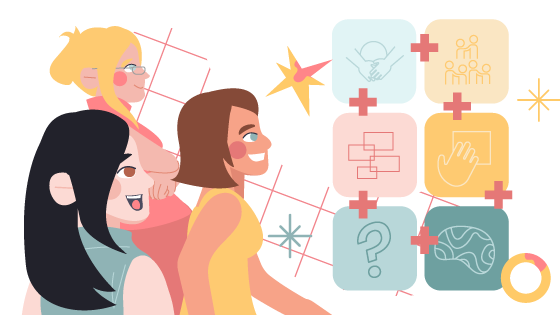You’d be hard-pressed to find someone who doesn’t have a tablet in their briefcase, backpack or purse in this day and age. In fact, TabTimes estimates that 64 percent of Americans own and use a tablet daily. And while tablets are perfect for surfing the Web, awesome for gaming and amazing for productivity, it’s their capacity for eLearning that really benefits organizations.
By adding the ability to learn on-the-go and just-in-time, tablets are a must-have for training purposes. The best part? Much of your workforce probably already has a tablet in-hand – you just need to harness the technology for learning and development.
Case Study
Consider this: A pharmaceutical sales company has a mobile workforce that is constantly on the go. Headquarters receives new product information that needs to be pushed out to all sales reps immediately. What’s the best way?
Instead of peering at a tiny smartphone screen or rushing to find a computer, reps can pull out their tablets and easily get the latest information no matter where they are, creating a well-informed but also unified workforce with the push of a “send” button. Because tablets offer a bigger screen than a phone, yet are easier to set up and connect when compared to laptops, they’re perfect for quick bites of information that can easily be digested and shared.
Of course, sales teams aren’t the only departments benefiting from quick, accessible information via tablets: From showing a quick presentation in a meeting to pulling up inventory stats on an assembly line, tablets put data, training and information directly into your workforce’s hands.
Social Learning
Another major benefits of equipping a workforce with tablets is the fact that tablets encourage social learning. Think about it: How many times have you leaned over to show a friend a game on your tablet, or shared a screen while watching a video? Training and development via mLearning – and using a tablet specifically – can help create that same effect: Learners working and sharing together to grasp new concepts and ensure understanding through social learning.
Best Tablet for eLearning
The bottom line? Tablets are a must-have for eLearning applications. Sure, there might be over 200 million tablets in use worldwide, but to utilize the devices for eLearning can cause compatibility concerns. When Flash was king (and being used for eLearning applications), creating modules for both iOS and Android could cause problems. However, with the emergency of more universal design tools, such as HTML5, it’s easier to create programs which are compatible with a number of operating systems. This means organizations may not actually have to equip learners with the same tablet, but can utilize the devices their learners already own and love.
Thanks to the changes to design tools and industry standards, eLearning has become more adaptable to tablets. It’s no longer a question of which tablet works best for eLearning, but how best to create broad capability for any operating system.
Perhaps the focus shouldn’t be on which tablet works best for eLearning, but the actual tablet specs instructional designers should keep in mind. Most tablets in use today are in the 8-ince to 11-inch range, with touch screens and limited hardware add-ons. By designing modules that are interactive, intuitive and respect the screen size of tablets in general, tablet-based eLearning becomes more attractive and accessible.
Based on users and compatibility alone, instructional designers should be especially conscious of designing for the Android market, which controls a whopping 61 percent of the market share, with Apple’s iPad taking up 36 percent. By catering to these two specific operating systems, designers cater to the vast majority of tablet users.
Tablet usage is projected to grow by leaps and bounds for the foreseeable future. By adding tablet-based course development to your instructional design wish list, you capitalized on a growing trend while giving your learners the fastest, most accurate information – anytime, anywhere.