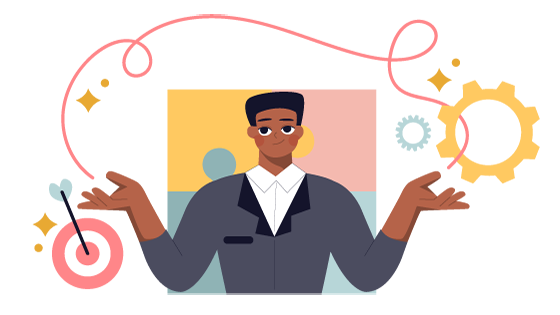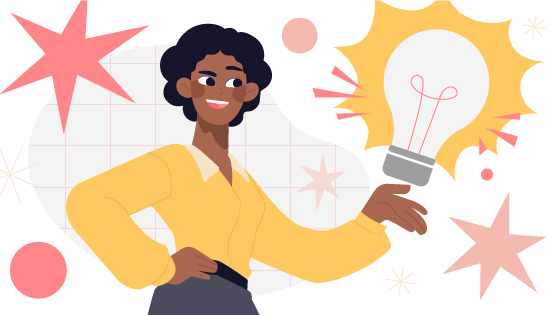The battle of the learning modules, eLearning vs. mLearning, is heating up. Mobile devices have all but replaced the notebook computer, and that’s prompted a change in how business delivers learning. No one leaves home without a smartphone in all but the most remote locations on planet Earth. Other factors come into play, and we’ll look at those before we look at design differences.
eLearning vs. mLearning? Which is better?
It’s not a matter of “better.” eLearning is designed for larger screens and often runs longer than mLearning, which provides on-demand learning on mobile devices. Bite-sized modules keep the learner engaged and increase the retention rate regardless of the delivery platform, so eLearning is now breaking down long sessions into shorter modules. Your audience and the context in which they learn help to determine the best format for delivery:
- Attention Span is lower today than it was a couple of decades ago. To hold the learner’s attention, less is more.
- Age influences attention span. Older employees who did not grow up in the computer era have longer attention spans and can absorb information in longer presentations on the workstation (eLearning) easier than younger employees.
- Context often determines learning delivery. On-the-job learning often takes place “in the moment” when the only available computer is a smartphone.
- Bring your own device (BYOD) has transformed on-demand learning with 24/7 access. The morning commute on public transportation, waiting to get a haircut and standing in line at the food truck all lend themselves to short sessions.
- Social learning – Younger people enjoy learning via social media.
Design Differences
When designing for mLearning, the learning concepts are the same, but the delivery is different. You can’t just “shrink” the screen.
- Navigation must be simple and is best reserved for the top of the screen.
- Use landscape orientation when possible. Think of your design area as an index card.
- Keep scrolling to a minimum.
- Present information in sound bites where possible. (Think minimalist PowerPoint.)
- Design with an eye toward short access times.
- Design with time in mind—no longer than 10–15 minutes. You don’t have to fill all that time. If a minute-long video tells the story, particularly for in-the-moment learning, don’t waste the learner’s time.
- Speaking of video and audio, be mindful ofdownload sizes.
- Keep gamification simple—flashcards and quizzes with no more than three possible answers.
The writing is on the wall—there’s a clear trend toward mLearning, and it’s time to devise an affordable plan for mLearning development.