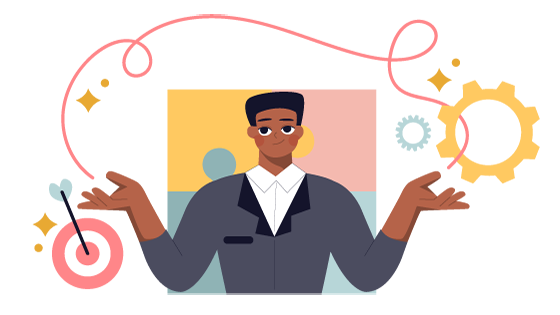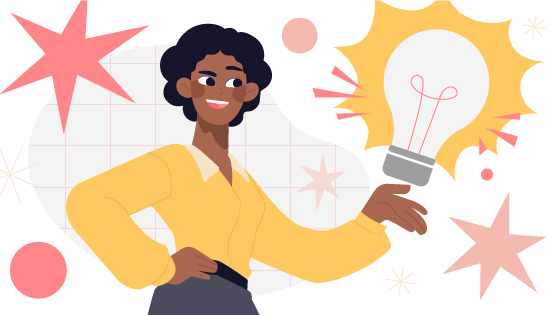Utilizing Tools
If you’re not utilizing all of the various tools that interactive eLearning offers your learners, you’re missing the chance to motivate. Will the multimedia, gaming, case study and discussion tools available to you, simply taking your same old curriculum and putting it online means you’re missing an opportunity to get your learners involved. Putting your program online is only a small portion of what you could do to spice up your training and education. By researching the full array of what’s available to you, you can utilize tools as way to increase your learner engagement and better your eLearning ROI.
Thinking Visually
Words on a screen may be clear, but they probably don’t excite the viewer. By using visual elements throughout the programming and design, you find ways to ignite learner enthusiasm through humor, wonder and thinking outside of the Powerpoint. Whether it’s adding a video to demonstrate a point or using plenty of graphics to enhance the design of your interactive eLearning, you’ll help learners sit up and take notice, which can help increase retention.
Offering Expectations
Imagine you were going to a conference – only you didn’t know what the conference was about or how long you’d be there. Now, contrast that feeling with that of your learner when you present a training program, for instance. If the learner doesn’t know why he’s there, what he’s doing or how long it’ll take, there’s a good chance that he could tune out for the duration. By offering clear expectations at the start and letting learners know more about the content and the time frame, they’re more likely to pay attention for better learner efficiencyoverall.
Getting Interactive
Clicking through a series of screens – not so interactive. To really drive user engagement, you need to invite learners to try, not just see. And that means more than having a user click through a program. By offering areas where they can fill in fields themselves, try a concept, create a discussion or even play a short game, they’re more than just passive participants. While not every page needs to have an interactive element, each chapter or section should culminate in some sort of participation from the learner as a way to drive home the talking points and invite the user to try for themselves.
Pacing Properly
Think back to high school math class. If the teacher was going too fast, you probably felt overwhelmed and stopped listening. If the teacher was going too slow, you were unchallenged and – you guessed it – probably stopped listening. Pacing is one of the most important elements of creating a truly interactive and engaging eLearning program. Because every learner is different, it’s difficult to create a pace that works for everyone. That’s why offering options for different users can be to your advantage. For those who already understand the material, a chapter summary and quiz may motivate fast learners. For others, the opportunity to stop the program, review and then move on may work better. In the end, it’s a more personal experience for the most engagement.