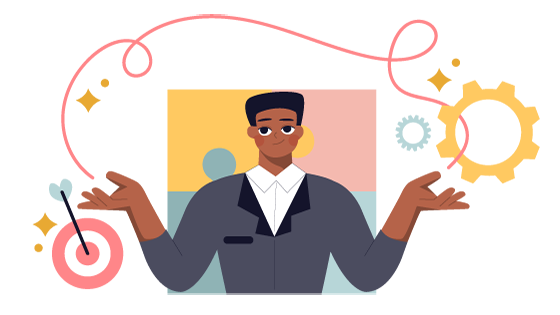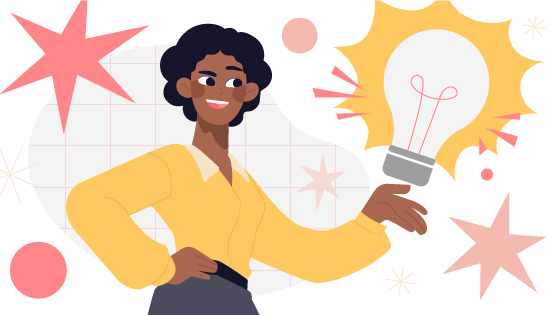Traditional whiteboards are nothing new in training – boardrooms across America are outfitted with huge white sheets, almost dry markers that never work and writing that never really quite erases. But interactive whiteboard videos – a la Khan Academy – are anything but routine. By using whiteboard videos and other interactive tools, you can easily design a course that engages your students, improves retention and gets your message across, particularly in a flipped class model. Here are some of the best practices for utilizing interactivewhiteboard videos – and some stuff to avoid.
Do:
- Practice using the whiteboard before you film your video, or worse, try using an interactive whiteboard live in class. You definitely don’t want to be tripped up by software while others are watching. Try navigating the software, utilizing the tools and even writing a script before you dive in.
- Use clear, large writing. A whiteboard video is hardly effective when students can’t actually read what’s on the screen. Always opt for simplicity and bold statements over a ton of tiny verbiage to get your message across.
- Utilize multimedia elements whenever possible. Eye-catching design and graphics can help you make your point more effectively.
- Invest in the right tools to go with your whiteboard. You may be more comfortable drawing with a stylus or using a specific type of software. If you’re going to be using whiteboard videos a lot, make it easier on yourself and get the right tools
Don’t:
- Use whiteboards for glorified note taking. It’s not a projector – it’s meant for student interaction and demonstration. Think and plan how to use whiteboard videos effectively.
- Hog it! One of the benefits of whiteboards is asking students to demonstrate what they’ve learned or interact after watching the video. School students in the ways of the whiteboard so you’re not the only one scribbling away.
Traditional whiteboards are nothing new in training – boardrooms across America are outfitted with huge white sheets, almost dry markers that never work and writing that never really quite erases. But interactive whiteboard videos – a la Khan Academy – are anything but routine. By using whiteboard videos and other interactive tools, you can easily design a course that engages your students, improves retention and gets your message across, particularly in a flipped class model. Here are some of the best practices for utilizing interactivewhiteboard videos – and some stuff to avoid.
Do:
- Practice using the whiteboard before you film your video, or worse, try using an interactive whiteboard live in class. You definitely don’t want to be tripped up by software while others are watching. Try navigating the software, utilizing the tools and even writing a script before you dive in.
- Use clear, large writing. A whiteboard video is hardly effective when students can’t actually read what’s on the screen. Always opt for simplicity and bold statements over a ton of tiny verbiage to get your message across.
- Utilize multimedia elements whenever possible. Eye-catching design and graphics can help you make your point more effectively.
- Invest in the right tools to go with your whiteboard. You may be more comfortable drawing with a stylus or using a specific type of software. If you’re going to be using whiteboard videos a lot, make it easier on yourself and get the right tools
Don’t:
- Use whiteboards for glorified note taking. It’s not a projector – it’s meant for student interaction and demonstration. Think and plan how to use whiteboard videos effectively.
- Hog it! One of the benefits of whiteboards is asking students to demonstrate what they’ve learned or interact after watching the video. School students in the ways of the whiteboard so you’re not the only one scribbling away.
[cf]skyword_tracking_tag[/cf]