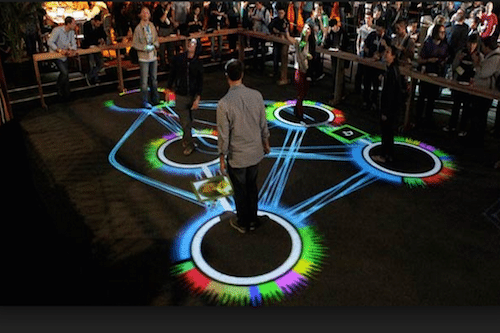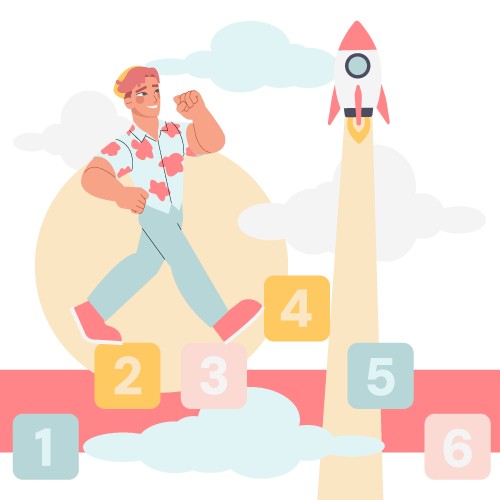Interactive design isn’t for the meek; it’s a hardcore way to engage learners and get the most out of every module. But some eLearning companies and programs don’t always seem to automatically lend themselves to interactive components: More serious topics included. If you really want to engage your learner, you’ll need to go beast mode in the design process, seeking out every opportunity for interaction and using the right media whenever possible. Here are some ways to unleash your inner design beast for the most captivating content possible.
-
Consider Learner Tech
Here’s the thing: You might be pumped to use a new technology, but unless the learner has the means to receive and process that tech, it’s for nothing. If your learner only had the capability to view VHS tapes, you’d have to make your module compatible with VCRs, no matter what you’d prefer to use.
Always know what platforms and devices the learner will be using, otherwise your interactive components can and will fall flat without the capability to experience them.
-
Focus on the Look and Feel First
Before you start plugging in content, lists and quizzes, make sure you first nail the overall look and feel of a module. After all, it’s hard to get a learner to engage when the interface is completely out-of-touch. By making sure that the user navigation, menu options, resources, gloassaries and buttons line up with a design aesthetic that learners respond to and love. Once the overall design, look and feel is accomplished, you’ve cleared a path for the main components.
-
Respect the Learner
Are your learners going to be using the module in different languages? Have they already achieved a certain level of knowledge? The more you know about your learner, the more respectful you can be in designing engaging, interactive content. Catering to your learner on a personal level helps reduce boredom and frustration, two things that can turn any module with muscle into a 98-pound weakling.
-
Choose Media Carefully
Sure, media is great: It breaks up the monotony of text-only eLearning. But not all media is created equally or appropriate for all modules, devices and platforms. Always choose media with your learner in mind and you’ll have a better chance at engagement. If a video doesn’t play or pictures won’t load, your learner gets frustrated and disengages.
Media – whatever you choose – should seamlessly play across a number of platforms, which means testing and retesting to make sure you got it right.
-
Actively Look for Interactive Opportunities
Ready to go full beast mode with your design components? You need to actively seek and find areas where interaction is not only possible, but ideal. Find creative ways to bring content to life from a design perspective, like breaking text lists into image-based parts, or using an interactive quiz to close out a chapter. If something could be improved by getting a learner to interact with the module, indulge that interactivity and your eLearning program will be better for it.
Whether you’re a chief learning officer or eLearning project manager just starting your eLearning project or it’s nearing completion, you can become a total design beast by maxing out your interaction options. Bulking up your module with more user engagement is never a bad thing.