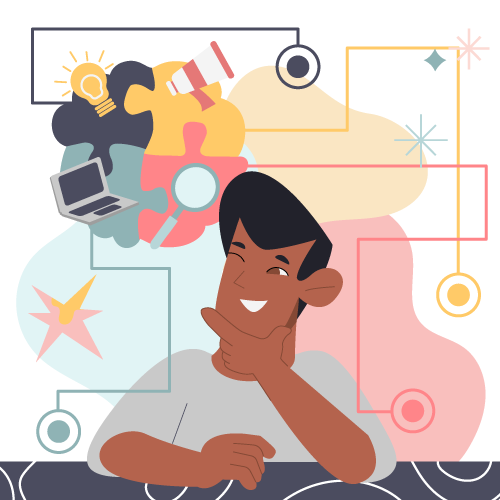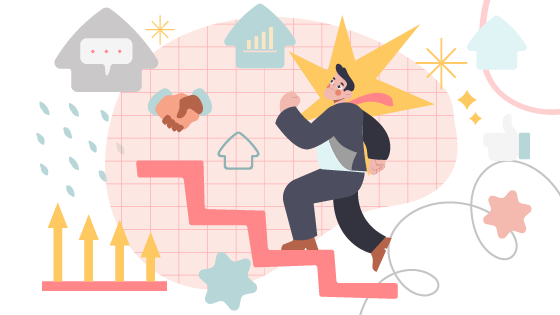Are you an instructional designer who’s stuck on the rapid development eLearning hamster wheel? Are you dancing as fast as you can, hatching custom eLearning modules at the speed of greased lightning? If so, you’ve probably upgraded to Articulate Storyline 2. The first thing you noticed is that it looks even more like PowerPower than the previous generation, and the interface is more in line with Office 2013.
We’ll look at five new features meant to simplify your life, but you’ll want to explore more on your own.
Quick Tip 1: Panic No More
In the past, when the program crashed or (worse) you accidentally closed it without saving, you remember that sinking feeling that raced through your body. You knew you had lost work—how much was the only thing in question. There’s nothing to learn. When, not if you come face-to-face with your next BSOD, Articulate Storyline 2 will automatically back up your work.
Quick Tip 2: Multilingual Interface
Now you can change the interface to work in English, Chinese, French, German or Spanish. How very worldly. Once you’ve memorized the interface, you can drive your co-workers crazy.
Quick Tip 3: Dockable Panels
Remember the dockable panels in Dreamweaver? Well, they’re baaaack. Grab the panels and move them where you want them—Storyline 2 your way. Where have we heard that before?
Quick Tip 4: Flat Earth Society
Flat is back, and it’s a feature, not a bug. On the heels of the flattened Windows and iOS interfaces, eLearning is following suit. Add some quick cool to your next eLearning module with a free flat design template. You’ll find more free templates in the Articulate Storyline 2 community.
Quick Tip 5: Is It Live, or Is It Memorex?
When you record a screen action, Storyline 2 creates three separate action modes: View, Try and Test. When you finish recording, you select “Video on a single slide” or “Step-by-step slides.” If you select the latter, you can insert any of the three recorded modes. But what if you change your mind? You’ll need to re-record, right? Wrong. Behind the scenes, the program has saved the other two modes and you can change to one of the other modes.
You’ll find much more in Articulate Storyline 2 to explore on your own from the enhanced slider interactions and motion path animations to time and sanity savers like the new Animation Painter tool.