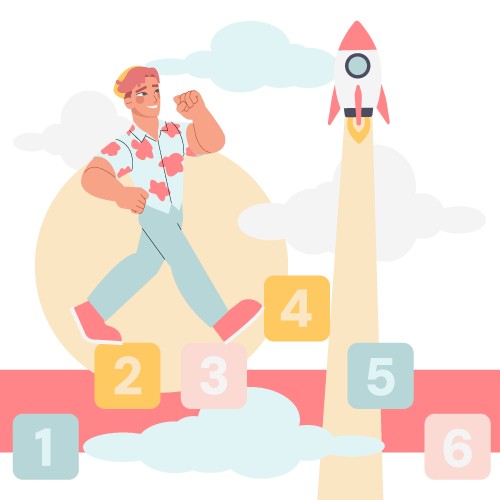“The medium is the message,” said media theorist Marshall McLuhan, and it’s as relevant in today’s digital world as it was when he coined the phrase in the ’60s. When you view a film with special effects on your cell phone, you miss the experience, and therefore, much of the message. The same is true if you attempt a wholesale port of eLearning to mLearning in a four-inch environment. Below is a breakdown of some things to keep in mind when it comes to mLearning design.
If Content is King, Context is Queen
The queen is the most important piece on the chessboard. Without her, it’s difficult to guard the king. Effective instruction designs to the proper medium, with the context dictating the medium. Without a proper environment, content is lost (like the king). Think of the frustration of viewing an intricate infographic on the cell phone—even with a magnifier. The tiny screen demands simple graphics, narration (audio) and visual instruction (video).
Just-in-Time Learning
mLearning and “just-in-time learning,” were made for each other. The user needs quick access to a solution for a specific problem—right now. Cell phones are within an arm’s reach of their user.
The Question of Redundancy
The four-inch screen is not the best medium to explain anything three times—save that for the classroom or a larger display. One of the dilemmas of mLearning design is determining when to use redundancy. Learning Solutions Magazine reports on six design principles based on cognitive theory. In it, they include Ruth Clark and Richard Mayer’s redundancy theory algorithm.
There’s much more to developing mLearning, but you must marry context to the medium and remain mindful of the appropriate use of redundancy.
Beware of These mLearning Design Sins
Some things are just better in miniature form: Tiny chocolate bars; compact flash drives; miniature schnauzers. But if you haven’t properly planned for mLearning, the mobile and miniature version of your desktop module might fall end up a big fail. By taking into account the various devices and platforms used to view everything from video to interactive modules, you can plan ahead for future mLearning design strategy – whether it’s a small thought or part of the big picture overall.
Selfish Screens
Is one type of screen hogging all the mLearning development? Even when the module you’re designing is meant to be viewed as a desktop application, keeping the propensity for mobile screens in mind will serve you in the future. Consider it “device proofing” your current efforts: By considering the way your module will look and feel on laptops, tablets and smartphones, you’re better able to plan for an mLearning strategy before it’s a hard reality. Additionally, keeping up with mobile learning trends is your best bet in order to stay ahead of the curve and avoid future pitfalls.
Rebuilding for mLearning
By avoiding the selfish screen mentality, you can stock your module with media and interactivity to ensure that your module is compatible across a number of devices. Even if you don’t have a coherent mLearning strategy in place, future-proofing your module for a number of devices actually saves money in the long run. By ensuring compatibility, you reduce the need to revisit and redesign your module (after learning that it’s useless on an iPhone, natch).
A good designer builds a module once. The original design for the main delivery platform should leave plenty of room for the ability to share and deliver via mobile devices. Mobile learning applications shouldn’t just be readable, but just as interactive as their full-size counterparts.
Incompatible Media
Here’s one instance that we experienced recently: A client wanted a desktop module designed, opting out of mobile optimization. Later, that same client decided that he did, indeed, want the module to be playable on smartphones. Unfortunately, the chosen custom eLearning media and interactive tools simply weren’t compatible: Buttons were too small and formats didn’t jive, resulting in poor performance.
Creating an mLearning strategy is more than just telling learners to log in from their tablets. Instead, it requires compatible tools and formats, like HTML5, to be used throughout the design process, even before mLearning becomes an issue. After all, what’s the point of a mobile learning module if learners can’t interact with it?
Whether or not a desire for mLearning is expressed during the initial design meeting, compatibility for all devices should be a priority for the designer. Size does matter, especially where interaction, media and mobile strategy is concerned. It’s not enough to simply shrink down a full-sized module for smaller screens: mini doesn’t have to mean inferior. Instead, go for the small-but-mighty approach to make the most of any device or platform.