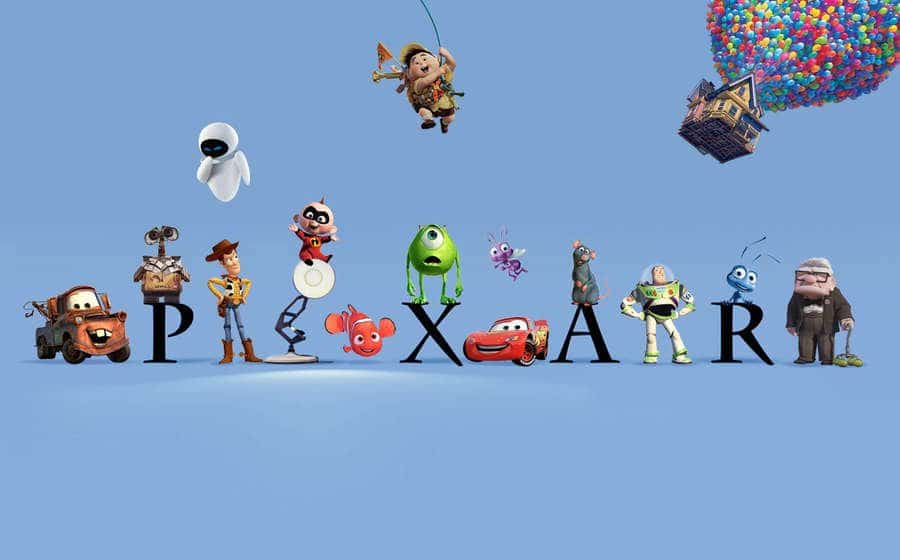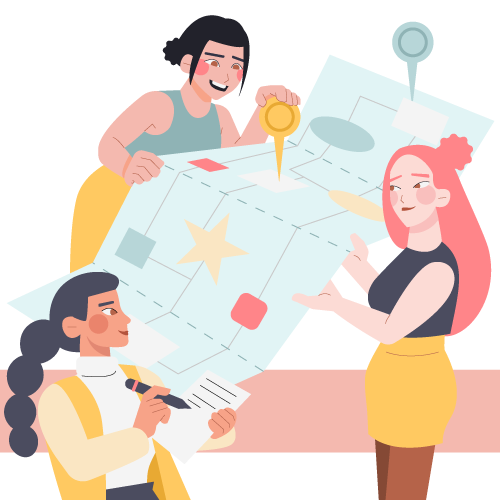Steve Jobs is credited with everything from producing Toy Story to essentially inventing the way we interact (or avoid) each other via mobile technology every day. But one of his most important contributions might not be the computer mouse or the iPad, but the availability of mobile devices as a vehicle for mLearning.
Think about it: Without smartphones and tablets (and all of their associated apps), would mLearning be as prevalent as it is today? Quite frankly, we’re glad we live in a world where we don’t have to wonder. Steve Jobs helped to sustain an environment in which creativity, accessibility, and beautiful user design contributed to the way education is developed and delivered–a legacy of which anyone could be proud.
Taking a page from Steve Jobs’ playbook reveals stellar insight into the way he thought about user experience, design, and yes, even eLearning.
Mobility and Accessibility
One might argue that mLearning didn’t really become a viable method for training until the release of the iPad. Smartphones were available and could display mLearning modules, but they had clear size-related user limitations. The iPad increased screen size and gave apps developers more opportunities to code user interaction. From pinching and swiping to tapping and scrolling, the iPad opened the door for mLearning that wasn’t just informational; it was interactive, too.
The relatively low cost of the iPad has also contributed to the accessibility of mLearning. For a couple hundred bucks, organizations could outfit learners with their own devices–or ask that learners bring their own iPads along for the ride. Without the need for specialized software, mLearning can happen anywhere, no matter the size of an organization.
Aesthetics Matter
“A lot of times, people don’t know what they want until you show them.” Perhaps one of his best-known quotes, Jobs understood the importance of making things visually appealing. In mobile learning, the look of a product might be just as important as the overall feel. By making mLearning pleasant to look at and visually stimulating, learners are more likely to stay glued. They may not know they want a beautifully designed mLearning safety workshop until they see it pop up on their iPad (in living color, natch).
User Experience Matters
When Steve Jobs visited Xerox back in 1979, he was introduced to a device that one could use to select items on a monitor, rather than typing in long commands. What would become the modern-day mouse was still in development, but Xerox admitted that it would likely become a $300 accessory to the computer.
Jobs went back to Apple and told his lead design consultant, Dean Hovey, that he wanted a device that cost less than $15, could work on a variety of surfaces, and which would last at least two years. Jobs knew that the most sophisticated device in the world wouldn’t matter if users couldn’t operate or afford it.
The same concept can be applied to mLearning: User experience matters and should be inextricably tied to the material. By creating mLearning to engage, involve, and activate learners, they’re more likely to want to participate. After all, you could be delivering the most compelling information possible, but if the user experience causes learners to disengaged, that material may not make it to the right person.
Steve Jobs may not have set out to become the father of mobile learning, but through his prolific dedication to portability, accessibility, and user design, he couldn’t help but contribute. By adhering to his basic tenets of UX and building modules to work with tablets and smartphones, we hope to keep his legacy alive and well today.