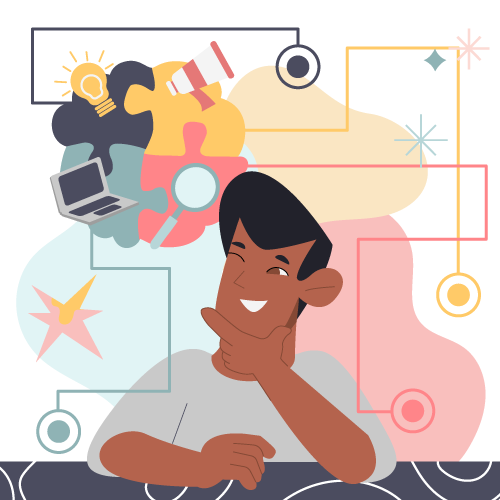While scheduled in-person training or eLearning is great for onboarding, technical training, diversity training, and the like, there are situations when learners need information NOW; when they need just-in-time learning.
Think about the washing machine technician who needs a quick refresher on installing a particular part; the car saleswoman who is responding to a customer’s question about trim levels on a luxury model; the cook who needs to look up a substitute for an ingredient in a pinch: whether they’re going to a YouTube video, searching a database, or doing a quick web search, they are all participating in just-in-time learning, the learning equivalent of on-demand TV.
What is just-in-time training?
Just-in-time training is a form of learning that delivers information precisely when the learner needs it. This training is easily accessible through mobile devices like phones, laptops, or tablets, enabling learners to access it in various locations, from production floors to sales floors.
Learners don’t want to wait for the next scheduled training class to learn about the latest innovation; they want immediate access to the most current information.
Example of Just-in-time learning: MAC Cosmetics Case Study
At ELM, we got an opportunity to provide just-in-time learning for MAC Cosmetics, a global company that produces a rainbow of eyeshadows and lipsticks, skin care solutions, mascara, makeup tools, and fragrances. As you can imagine, there are a lot of products for their professional makeup artists to keep track of, not to mention product ingredients and the best products to suggest for certain skin types.
All of this information was contained in their Product Knowledge Manual, a cumbersome paper beast that was hard to search and even harder to update. After sitting down with makeup artists, managers, and company executives, the ELM team determined that MAC needed a way for makeup artists to easily—and quickly—find product information at a moment’s notice while serving a customer. They needed just-in-time training.
The tool? ELM created an intranet site containing a digital version of the paper beast containing the same information, but with MAC branding and a powerful search engine that makeup artists could access on their mobile devices. And it had to be fast: MAC makeup artists couldn’t lose a potential sale waiting for information to download, so ELM’s solution also addressed mobile response times and varying bandwidth speeds.
The makeup artists loved it. And so did management, who could review Google Analytics to see how the MAC artists were using the site, and who saved hundreds of thousands of dollars in updating, printing, and shipping the Product Knowledge Manual around the globe. Imagine this: one change to a line of lipsticks, and the paper beast was immediately out of date. Creating a digital version allowed MAC to continually update product information in real time.
7 benefits of just-in-time learning
The MAC example highlights the many benefits of just-in-time training:
- It can be accessed anywhere. Just-in-time learning is intended to meet learners where they are, when they need it, whether they’re on a production line or at a makeup counter.
- It’s easy to update. Because it’s not in the form of a manual or eLearning heavy with recorded animations, video, and an audio track, just-in-time learning is easier to update, keeping learners informed on the latest innovations, company sales strategies, or latest product roll-out.
- It’s quick. Learners can get the information they need with a quick search, saving time—and in some cases, saving lives: for example, a quick search can provide a healthcare worker with information on drug interactions or the proper dosage.
- It uses tools that learners already have, such as mobile phones, tablets, and laptops.
- It lets the learner control their learning path. While we’ve discussed the quick-find aspects of just-in-time learning, it can also be used for flash card review, bite-sized microlearning modules, database searches, and other methods that are initiated by the learner. An important aspect of letting the learner control their learning path is that they are encouraged to look for solutions themselves—and are therefore self-motivated, more engaged in their work, and more likely to retain the information.
- It increases productivity. When a MAC artist doesn’t have to struggle to find product information in a bulky manual and instead look it up with a quick search on their mobile device, they save time and increase productivity.
- It provides access to relevant information. Having a robust search engine helps employees search for the information they need.
Other examples of just-in-time learning
We’ve mentioned how just-in-time learning can provide critical, life-saving information to healthcare workers: also think about the production floor in a manufacturing plant, where there are multiple hazards; fork lifts, compressors, electrical wiring, conveyor belts—you get the picture. In that environment, employees need quick access to safety protocols and compliance training.
Getting back to healthcare, just-in-time learning is not only crucial for providing a quick way to look up potential side effects and proper dosages, it’s a valuable tool for providing regular training on new medical devices and equipment.
Here’s one more: Just-in-time learning is a great way to augment onboarding. While new-hire training can be overwhelming, having chunk-able, easy-to-look up information can help new employees get up to speed more quickly, with fewer interruptions of their peers and managers. Examples of onboarding information that’s great for just-in-time learning include organization charts, department roles, management profiles, job descriptions, and how to use work tools like Slack and Trello.
How to apply just-in-time training methods in your workplace
It’s important to remember that just-in-time learning is intended for getting quick bites of information at the point of need: it’s not intended for full-scale, multi-module training on company culture, or for training on how to operate complex machinery, for example. Just-in-time training is also not the go-to when training requires collaboration and real-life scenarios: it’s meant to be used in an individual setting.
Identify the gaps
Make sure your offering of just-in-time learning actually fulfills a need.
- Talk to managers and employees.
- Conduct a survey to find out what types of information employees want at their fingertips.
- Look at areas where workplace safety is a concern.
- If you’re in a manufacturing environment, take a field trip to the production floor and interview employees there.
- If you’re in sales, perhaps shadow a few salespeople for a few days.
- Interview new hires to find out what could have helped make their first day, week, month, on the job more successful.
- Talk with your HR department to uncover trends in employee retention, and identify areas where additional training would help retain employees.
Chunk it
Just-in-time learning serves learners who are looking for one specific thing: a product code; miles per gallon; a quick tutorial on using a medical device; the latest roll-out of lip color. Learners don’t want to have to sift through a lot of information to find the pearl they’re looking for. Chunking information into manageable pieces helps learners quickly digest what they’re seeing on the screen, and commit it to memory. Give learners the option to dive deeper with links to related and more detailed information.
Speaking of screens, mobile devices are the tool of choice for just-in-time learning, so you don’t want the content to be text-heavy. Users don’t have a lot of patience for scrolling through a lot of text to find what they need. Focusing on key topics helps learners access the information they want quickly and efficiently.
Make it easy to search
Chunking information also makes it easier to search. And categorizing information into logical groupings helps learners find what they need. Take another look at the digitized MAC Product Knowledge Manual. The information is organized into easy-to-understand groups: Tools and Accessories, Makeup, and Skincare, making it obvious to the makeup artist which menu to use for the information they’re looking for.
Place QR Codes in spaces where learning can happen
Are you using your camera more often at restaurants these days? Many of them are not providing menus, and instead having customers use their smartphones to scan a QR code to view the menu. You can do the same thing in your workplace to offer teachable moments. In a hospital setting, healthcare workers could scan a code for a dosage chart; in a manufacturing setting, workers could scan a code for a quick video about replacing a vital part, or shutting down a machine in an emergency. To implement this effectively, consider using the best QR code generator available to create clear, easily scannable codes. Walk around your workplace and get inspired!