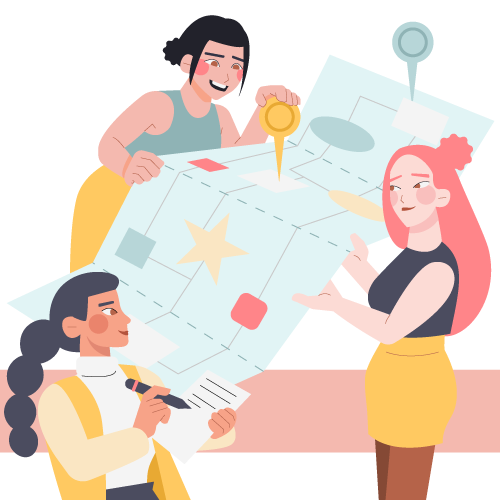Humans are three-dimensional creatures, and we learn best when presented with learning platforms that address all our senses. Sight, sound, taste, touch, and feel all come into play when we process and store information. That’s why multimedia learning examples are so important.
When you use mixed media to create a dynamic, interactive learning experience | 504 for your students, you are engaging their senses and creating an environment that encourages optimal learning.
In this blog post, we will explore how various media modalities play a role in eLearning and provide multimedia learning examples that can be used effectively in online courses. We’ll also discuss the benefits of using multimedia when designing eLearning experiences. So let’s dive in and explore the power of multimedia in eLearning!
Implementing Multimedia in eLearning
There’s nothing worse than reading a page from a textbook for the third time and retaining none of the information. Traditional learning can be boring and unimaginative. Not so with multimedia | 504.
By presenting content using different modalities, multimedia can help learners more easily understand complex topics, engage with the material on a deeper level, and retain information for extended periods of time.
Here are some basic multimedia learning examples that you can incorporate into your eLearning course:
- Text. Written text provides learners with comprehensive information about a topic, such as providing step-by-step instructions for completing activities or explaining complex topics and processes.
- Images. Using images in your lectures or activities can help learners visualize complicated concepts or processes.
- Audio. Adding audio recordings to your course allows learners to hear real-life examples illustrating key concepts.
- Video. Why not bring your course content to life by providing learners with visual representations of the discussed topics?
- Animations. Cartoons are great for explaining complex processes that may be difficult for some learners to understand using traditional methods such as text and images alone.
The ingredients to create multimedia recipes are simple, but how you put them together – and in what quantities – matters, so let’s dive deeper into that process.
Creating a Multimedia eLearning Experience
By now, you might be assessing your elearning platform and wondering how to tweak it to include multimedia learning examples. It’s actually easier than it looks, and these simple tips can help you get started:
1. Start with a Story
Narratives are powerful ways to teach, and multimedia learning examples can help you craft one that sticks in your learners’ minds. Think about creating an interactive video or animation with characters, plot and dialogue that unfolds as the learner moves through the course material.
2. Use Visuals
Visuals are engaging and memorable, so find creative ways to use them within the context of your elearning platform. You can include images, videos and animations to illustrate concepts or provide additional information on topics related to your course content.
3. Make it Interactive
Incorporating activities like quizzes, simulations and gaming elements into your eLearning platform will help learners engage with the material. These interactive exercises can also provide an opportunity for feedback and assessment of learner knowledge.
Creating a multimedia learning experience doesn’t have to be complicated or expensive; many of these tools are available online or as plug-ins that you can integrate into existing elearning platforms.
In return for your hard work adding these different features to your eLearning program, you’ll see the benefits in your students, such as:
- Increased engagement. These features can make the content easier to digest, from visuals like videos and images to audio cues, and help keep students interested throughout the lesson.
- Improved retention. Research has shown that when multimedia elements are used in elearning programs, it helps improve student retention of the material over time.
- Enhanced collaboration. Multimedia elements can be used to create a more collaborative learning environment.
- Increased interactivity. An eLearning program with multimedia elements allows for more interactive learning experiences, such as quizzes and games that students can take part in using the different media types available.
- Greater understanding. Adding visuals and other audio-visual components to your eLearning program gives your students an even clearer understanding of what’s being taught.
By investing in multimedia elements for your eLearning program, you’ll find that it pays off in the long run as your students retain more of the material and enjoy their learning journey even more.
Common Challenges When Incorporating Multimedia In eLearning
There are a few common issues you may run into when considering adding different types of media into your eLearning curriculum, but we’ve got you covered with some solutions.
Choosing The Right Multimedia For Your Elearning Course
So how do you decide which type of multimedia learning examples will work best? Consider what kind of content you’re trying to teach and your students’ objectives.
For instance, if you want to teach complex concepts or technical information, then video or audio recordings could be a great choice as they allow learners to visualize the concept and hear it explained in an easy-to-understand way.
Additionally, look for multimedia formats that will engage learners and keep them interested in the material. For instance, interactive games or simulations can be great for teaching difficult or abstract topics as they allow learners to interact with the content and gain a deeper understanding of how it works.
Finally, think about how you want your students to consume the content – do you want them to watch videos on their own time? Or would you prefer that they work through activities collaboratively?
Consider these factors when choosing which type of multimedia learning examples to use in your eLearning course.
How To Effectively Incorporate Multimedia In Different Learning Formats
There are many strategies for incorporating different types of multimedia into various learning formats. Some of these include:
- Short-term or one-off courses. Delivering a video lecture can be an effective way to add multimedia elements while still keeping engagement high. This could include pre-recorded lectures or live webinars featuring experts in the field.
- Longer terms classes. Since these classes often involve more complex topics, interactive activities and virtual simulations can be used to break up the content. This could include quizzes, games, or even 3D models that allow learners to explore a concept in-depth.
- Asynchronous courses. Adding videos into the curriculum or providing audio lectures for those who prefer to learn this way will ensure all learners can access the material regardless of their preferred learning style.
- Blended learning courses. Multimedia elements are essential to the success of these courses. Video tutorials and virtual simulations can help demonstrate concepts more interactively, and audio lectures or podcasts can supplement written materials.
- Instructor-led. Incorporating multimedia elements in your lectures will help you break up long stretches of text and capture your audience’s attention by introducing visuals, audio, and interactive materials.
- Self-paced. The possibilities for self-paced learning format are virtually endless! The key is to keep the content engaging and interesting. Be sure you have a way for students to check their understanding of the material by including multiple-choice questions or other activities throughout your course.
Whatever multimedia elements you choose to incorporate for each learning format, plan carefully, then do your best to maximize the potential of each teaching tool.
The 12 Principles Of Multimedia Learning Outlined By Richard Mayer
Richard Mayer’s 12 principles of multimedia learning provide an invaluable set of guidelines when it comes to understanding multimedia in eLearning. Let’s explain them briefly.
- The Coherence Principle stipulates that learners are more successful when irrelevant information is eliminated from the learning material.
- The Signaling Principle implies that people learn better when they are given prompts about how a lesson is structured and organized.
- The Redundancy Principle states that it’s more effective to use graphics and narration instead of animation and on-screen text.
- The Spatial Contiguity Principle states that people learn more quickly when graphics and text are placed in close proximity on a page or screen.
- The Temporal Contiguity Principle notes that when visuals and written words appear together at the same time during the lesson, it’s much easier for users to understand what they’re learning than if they were presented with either one separately.
- The Segmenting Principle indicates that people benefit more from multimedia when it’s divided into smaller, user-paced segments.
- The Pre-training Principle explains that prior knowledge of concepts within a lesson helps learners understand new material better.
- The Modality Principle states that using graphics and narration together is more effective than animation with on-screen text only.
- The Multimedia Principle suggests pairing words with visuals is more effective than using words alone when teaching a lesson.
- The Personalization Principle implies that people respond better when text is presented in a conversational style than a formal one.
- The Voice Principle states that people understand multimedia lessons better if they are spoken in a friendly, human voice instead of a machine one.
- The Image Principle notes that adding an image of the speaker does not necessarily lead to better learning results.
5 Amazing Multimedia Learning Examples
By now, you understand the impact multimedia can make on the success of your program. To illustrate this point, let’s look at five dynamic multimedia learning examples that show how powerful an educational tool can be!
- Animated Video Tutorials. This type of tutorial offers visual stimulation along with audio cues to keep the viewer engaged while conveying complex concepts more effectively than text alone could do.
- Interactive Games. By incorporating elements of problem-solving, games can help increase the effectiveness of your eLearning program.
- Simulations and Virtual Reality. These are especially useful for professions or training programs where hands-on experience is necessary but may not be available due to cost or geographic limitations.
- Online Presentations. These events allow learners to listen and interact with the speaker in real time while still being able to pause or rewind if they need more time or want to review something again.
- Audio/Video Podcasts. Whether they’re listening while commuting or taking a break from work, podcasts provide learners with bite-sized chunks of content they can access anytime and anywhere.
These five fantastic multimedia learning examples demonstrate how powerful multimedia can be in an eLearning program.
Is it Time to Add Multimedia Into Your eLearning Program?
Multimedia in eLearning is a powerful tool for creating engaging, interactive learning experiences for employees. By using visual elements like videos and images alongside text-based materials, learners can retain more information and better understand the subject matter.
At ELM Learning | 429, we understand that training programs should constantly evolve and improve; that’s why we work with organizations to develop custom eLearning solutions customized to their unique needs.
If you’re looking for ways to make your eLearning program more effective through multimedia content, don’t hesitate to contact us | 429 and discover why eLearning works | 504 today!