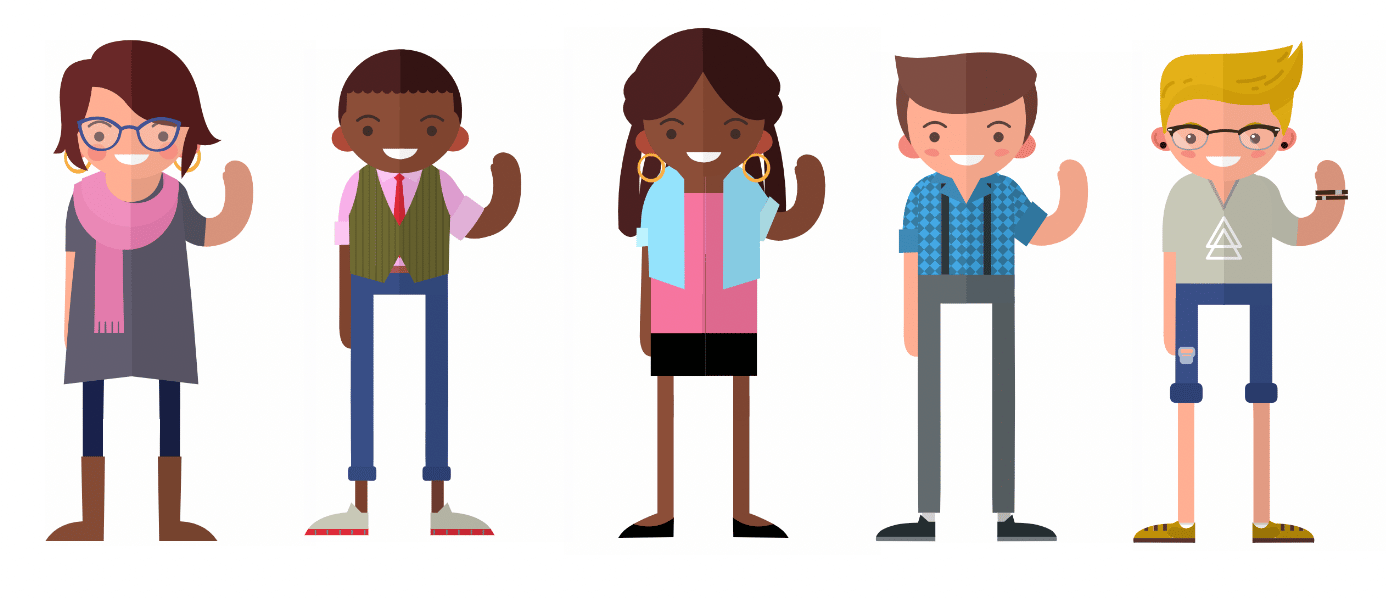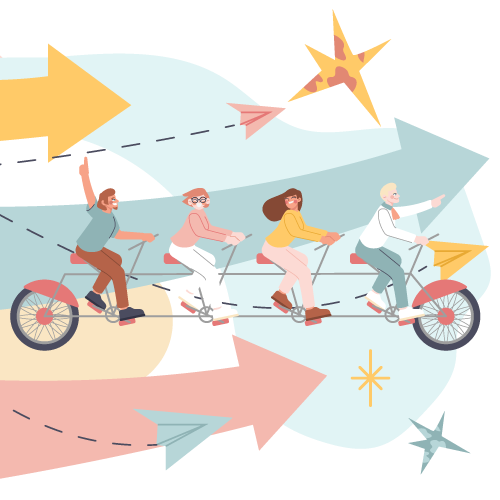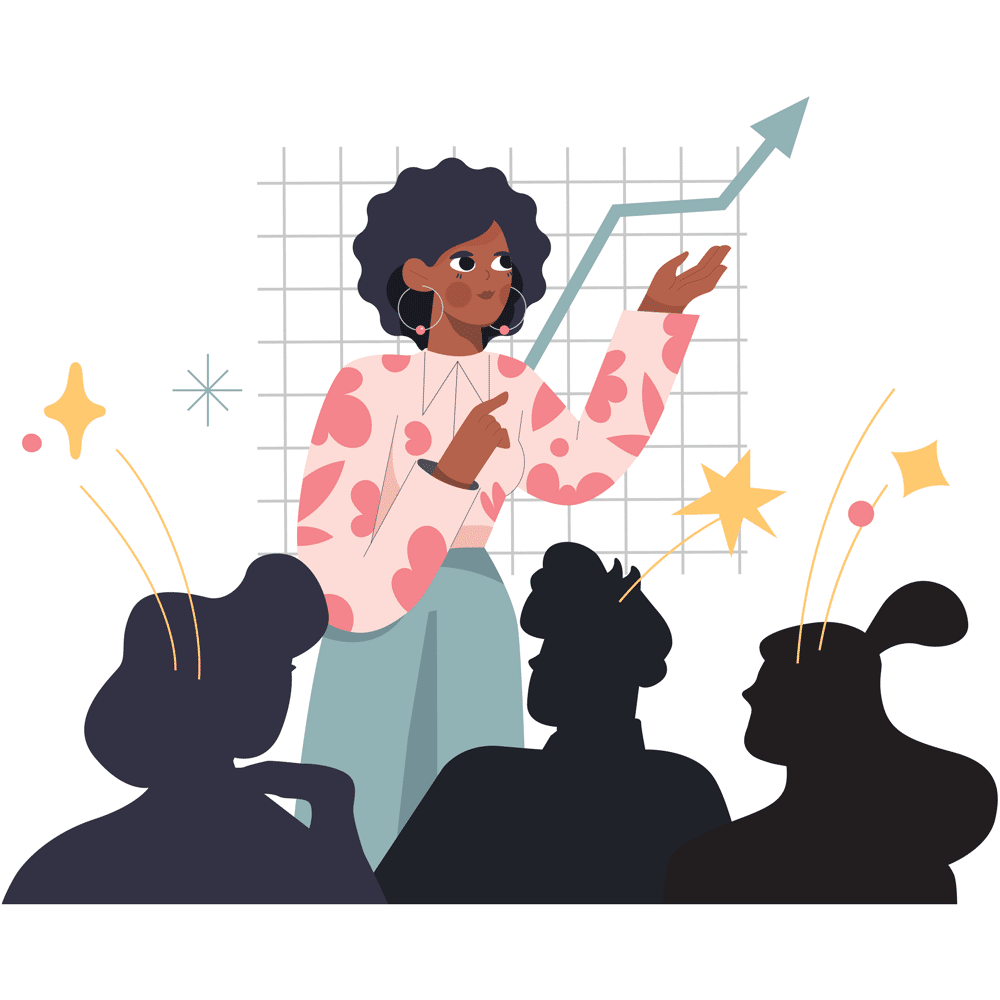Powtoon is an online animated explainer-video-creation platform that can be used for training purposes. It allows users to create engaging, animated videos, or Powtoons, with ease.
The platform offers a wide range of templates and tools that can be used to create customized videos, and the goal of Powtoon is to harness the power of toons to create interactive opportunities for different types of learners.
Whether you’re teaching new employees about your company culture or product, or you’re training customers on how to use your product, here are some tips on how to get the most out of Powtoon for training purposes.
What is Powtoon, exactly?
Powtoon is a user-friendly animation software that helps you create engaging animated videos for your training and eLearning courses. “Powtoons” are videos created with Powtoon’s software; you can easily add characters, props, and scenes to tell your story.
You can also use the Powtoon features to create interactive quizzes, surveys, and polls to collect data from your learners. There are tons of ways to use Powtoon in your school or business, so let’s take a look at how it works.
How does Powtoon work?
Powtoon is an extremely versatile and user-friendly software. It works by allowing users to create “scenes,” which are then strung together to create a complete animation.
Users can either start from scratch or use one of Powtoon’s many templates as a starting point. Once you have your scene, you can add characters, props, and text bubbles—everything you need to create a polished and professional animation.
With Powtoon, you don’t need to be a graphic designer to create thoughtful and engaging content to teach more effectively and communicate your content. The videos you construct are useful tools for learning in many different arenas. Let’s take a look at how Powtoon animation is the new wave of video-based learning and training.
5 ways Powtoon can be used for training
Powtoon animation is a powerful tool for businesses, schools, and organizations to use for training purposes. From new employee onboarding to continuing education for current staff, here are some ways you can use Powtoon in your organization:
1. Create engaging and interactive training modules. Powtoon can be used to create engaging and interactive training modules. This is beneficial because it can help keep employees engaged in the training process. Additionally, using Powtoon can help make complex topics more understandable and easier to learn.
2. Explain company policies. Powtoon can also be used to explain company policies in a fun and engaging way. Since it’s necessary that everyone knows the rules, Powtoon videos can be especially helpful for new employees who may not be familiar with all the company policies.
3. Create safety videos. Another way to use Powtoon is to create safety videos, which can be a fun and interactive way to train employees on how to stay safe while working.
4. Teach new software. If your company is introducing new software, Powtoon can be used to teach employees how to use it. This is a great way to ensure that everyone is up-to-date on the latest tools your company is using.
5. Onboard new employees.: Powtoon features can also be used for onboarding new employees and helping them learn about your company’s culture and values.
These are just some of the ways the Powtoon platform can be a benefit to your organization! It’s important to realize that Powtoon isn’t just for business. You can see a variety of Powtoon examples and their many use cases here.
Powtoon for education
There are a ton of ways to use Powtoon to enhance the learning experience, starting with the most obvious one—using it as an eLearning tool to create engaging, animated lessons.
There are a few key reasons that Powtoon is such an excellent tool for training and education. First, the visuals in an animated video are often more engaging and memorable than in traditional lectures or text-based learning materials. This is especially true for younger learners, who may have shorter attention spans.
Second, animated videos can be used to break down complex concepts into smaller, more manageable pieces. Chunking the information this way makes it easier for learners to understand and retain the information.
Finally, Powtoon offers a variety of features that make creating educational videos easy and fun, such as templates, drag-and-drop tools, and a library of royalty-free images and music.
But there are other equally effective ways you can use Powtoon in the classroom. One way is to use Powtoon as a flipped classroom tool. The flipped classroom model is all about turning the traditional learning method on its head. In a nutshell, it’s about students learning the lesson content at home via an animated video or tutorial (like those you can create with Powtoon) and then using class time to do things like practice, apply what they’ve learned, or get help from the teacher.
The potential is off the charts when it comes to using Powtoon to engage learners of all ages. With the new wave of video and mobile learning, the sky’s the limit with Powtoon.
5 great Powtoon features
With so many amazing features to choose from, it’s hard to pick just five, but here are our favoritePowtoon features:
- Customizable templates: Powtoon has well over 100 templates that you can use to create your training videos. You can customize the templates to match your brand or style and add your own text, images, and audio.
- Animated characters: Add some personality to your Powtoon with the huge library of animated characters. You can create your own custom animated characters or use one of Powtoon’s many pre-made character templates. Character animation is a great way to make your video more engaging and fun.
- Music and sound effects: Make your Powtoon pop with royalty-free music and sound effects. You can either use the built-in library or upload your own.
- Drag-and-drop interface: Powtoon’s drag-and-drop interface is very user-friendly and intuitive, allowing you to create an animated video in minutes without having to learn any complicated software.
- Export options: Powtoon offers a lot of different ways to export your final product. You can download it as an MP4, AVI, or even a GIF, which means that you can upload it to YouTube, Vimeo, or any other video-sharing site. Another great aspect of this feature is you can also embed it on your website or blog.
With so many features available and with its user-friendliness, Powtoon can make training a breeze for any company. Now that we’ve discussed Powtoon’s features, let’s look at some recommendations for creating engaging videos.
Tips on how to use Powtoon for training
Powtoon is a great tool for creating engaging animated videos. You can use Powtoon to create training videos for your employees or customers. Here are some tips on how to use Powtoon for training:
- Keep it short and sweet. Employees or customers are likely to lose interest if your training video is too long. Aim for a video that is five minutes or less.
- Make it visually appealing. Use Powtoon’s wide range of templates and graphics to create a video that is visually appealing.
- Use voiceover or text captions to explain what is happening in the video. This will help employees or customers follow along and understand the training content.
- Add interactivity to keep viewers engaged. Powtoon allows you to add interactive elements, such as quizzes, to your videos. This can help ensure that viewers are paying attention and retaining the information.
By following these simple tips, you can create colorful, inspirational videos that trainees, employees, and students will easily remember! Now that we’ve talked about tips for creating your own video, let’s take a look at why you should choose Powtoon for your next project.
Why use Powtoon?
Powtoon is a great tool for creating engaging, animated videos for training purposes. Here are five reasons why you should use Powtoon for your next training video project:
- Powtoon is easy to use and learn. You don’t need any previous animation experience to create high-quality videos with Powtoon. The user-friendly interface makes it simple to add your own images, text, and audio to create custom animations.
- Powtoon is versatile. No matter what industry you’re in or what message you need to communicate, Powtoon has the tools and templates to help you create an engaging and effective animation. From educational videos to marketing campaigns, Powtoon can be used for a variety of training needs.
- Powtoon is affordable. Powtoon offers a free plan with plenty of features, plus paid plans starting at just $10 per month – making it one of the most affordable video creation tools on the market.
- Powtoon is quick and effective. Even if you’ve never used any animation software before, the user-friendly interface and step-by-step tutorials make it simple to get started and produce great results.
- Powtoon produces high-quality videos. This is arguably the most important reason to use Powtoon for education and training. With its professional templates and easy-to-use tools, this super software ensures that you create high-quality videos for your training purposes.
Is it any wonder why so many people are jumping on the Powtoon bandwagon? With its affordability and easy access, everyone can become an experienced animator.
Engage, animate, and inspire with Powtoon
With so many features and uses, Powtoon is a no-brainer when it comes to learning, training, and engaging employees and students alike. As more and more companies realize the benefits of using Powtoon for their training, more people are discovering the benefits Powtoon animation has to offer.
Learn how to improve engagement in your employee training here!