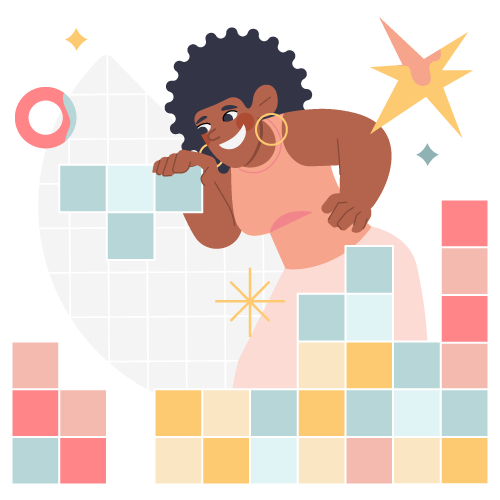In today’s fast-paced business environment, the competitive landscape changes rapidly. Products, services, and value-adds that were in vogue just a few years (or months!) ago might not see much demand a few months from today. Keeping up with this highly competitive and evolving landscape requires newer skills and capabilities. The quicker you can equip a workforce with those skills, the more likely a business will survive and thrive over its competitors. Rapid eLearning tools and templates can help to reskill and upskill a workforce quickly.
What exactly is rapid eLearning?
So, what exactly is rapid eLearning, and why do we need it?
There are several definitions for rapid eLearning. However, for the most part, it means fast-tracking learning and development (L&D) efforts to develop eLearning—whether that means using specialized templates, tools, techniques, and technologies; or standardizing and rationalizing development processes and procedures. And rapid eLearning tools and templates are instrumental in those efforts.
To understand what rapid eLearning is, let’s first put “rapidity” into context. Research, published by Chapman Alliance shows that the production of every one hour of medium-level interactive eLearning content requires approximately 184 hours of development effort. To put that statistic in context, a 15-minute eLearning course would therefore require approximately (184/60 x 15) 46 hours of development effort. That’s a significant amount of effort (and associated cost) to develop a relatively small amount of eLearning!
Most organizations don’t have the luxury to spend that much time and effort on corporate eLearning programs. The critical nature of reskilling and upskilling, and the rapidity at which that transformation must occur, are key factors for businesses to stay competitive. The only way to expedite the authoring of eLearning, therefore, is by using rapid authoring tools for eLearning.
Why use eLearning templates and tools?
Well, we’ve touched upon the “rapidity” aspect of rapid eLearning: the use of these tools helps developers shorten the time it takes to produce typical eLearning content. However, rapid eLearning authoring tools have applications and usefulness that extend beyond just minimizing the effort needed and saving time.
With these digital resources in their toolbox, eLearning developers:
- Reduce learning development cost
- Introduce consistency in the look and feel of eLearning content across learning programs
- Simplify course development
- Can quickly personalize and customize content
- Ensure standardization, branding, and imaging across eLearning programs
- Make content adaptability and repeatability easier
- Encounter fewer errors and omissions during course development
Most importantly, the use of tools and templates make the development processes learning-focused as opposed to tool or tech-focused. Developers focus on learning objectives while the tools and templates do the heavy lifting of features and functionality.
Tools for rapid eLearning
Rapid eLearning requires certain elements that industry practitioners then leverage to fast-track eLearning development. Some of these are embedded in the tools used to produce eLearning content rapidly, including:
- Pre-defined look and feel for various page layouts
- Pre-set fonts and pitches for all textual elements of the course
- Pre-ordained colors and styles for visual objects
- Ready-made design features, such as backgrounds, foregrounds, and visual-identity themes
With many of these elements pre-built into authoring templates and tools, it’s easier for eLearning developers to then focus on the course itself without wasting time on design, navigation, and aesthetic considerations. Here are some rapid eLearning authoring and development tools available to eLearning creators.
Articulate 360
Articulate 360 is a multi-award-winning, multi-device eLearning course development tool that allows developers to rapidly and easily develop content for online courses. Users can quickly produce rapid eLearning in Articulate for a wide range of learning management systems (LMSes). The subscription-based service offers tools that support a broad spectrum of LMS standards, including AICC, SCORM (1.2, 2004), xAPI (Tin Can), and cmi5.
Prebuilt lessons and templates allow content developers to get a jump start on developing highly engaging, interactive lessons. It provides developers with over 9+ million digital assets at their disposal, including photos and templates. Articulate 360 also has all the tools that rapid eLearning developers need to collaborate for speedy course development. To further expedite eLearning content development, the tool supports shared templates in Storyline 360 as well as the ability to create and edit courses simultaneously in Rise 360—both of which are products from the Articulate family.
In terms of its broader platform compatibility, while primarily designed for the Windows platform, Articulate 360 users can also run it on a Mac that supports an Intel processor with a Windows virtual machine.
Adobe Captivate
Adobe Captivate is filled with developer tools and templates to shorten the eLearning development cycle. From the ability to seamlessly migrate non-mobile content into mobile courses, to the creation of multiscreen responsive eLearning, to CSV question-bank import templates, to shared action templates—they’re all allies for the rapid eLearning author.
Their plug-and-play content, covering a range of soft skills and compliance training, is ideal to jump-start eLearning development. Alternately, use their Quick Start Projects to produce interactive mobile-ready courses in minutes. Other rapid eLearning development tools supported by Adobe Captivate make it easy to convert legacy PowerPoint slides into powerful interactive videos, have the ability to quickly create multi-module branched courses, and add out-of-the-box interactions and quizzes to courses.
Articulate Rise 360 and Rise.com
Articulate Rise 360 is a dynamic, rapid eLearning authoring tool that empowers developers in creating responsive, modern-looking courses for use on any device. With a few clicks, the web-based course builder allows designers and developers to produce powerful, interactive eLearning content. Windows-based eLearning course developers who wish to also use Articulate Rise 360 on other platforms may do so on a Mac that supports an Intel-based processor. And, because this is a browser-based tool, it also supports users of other browser environments, such as Chrome. The entire course-production process is browser-based, so it works seamlessly.
Rise 360 supports rapid eLearning in Articulate with its intuitive user interface and a powerful, yet simple, “block” builder. When it comes to rapidly creating eLearning content, users can simply drag and drop course elements, quickly duplicate or copy segments, and effortlessly rearrange content. Once created, developers can export courses to an LMS, such as Rise.com—another Articulate tool—where courses can be viewed, tracked, and analyzed (using LMS native data analytics tools). With Rise.com, you not only get access to all of Rise 360’s functionality but also access to a vast library of sample courses and pre-built lessons on common business topics.
Elucidat
Fully cloud-based Elucidat is another product with a suite of rapid eLearning tools available to content authors and developers. Novice authors can use a range of pre-approved templates to quickly create corporate-brand-approved content. Advanced workflow features allow teams to seamlessly collaborate to produce personalized eLearning. And powerful developer tools facilitate content integration, once the courses are developed and tested and ready for launch, seamlessly into a broad range of LMSes.
Ready-made templates enforce learning design best practices across eLearning content. Teams of developers can also create, edit, save, repeat and reuse content effortlessly and rapidly, dramatically cutting down development time. For organizations that typically use the “big bang” approach to eLearning launch, Elucidat can cut down the time to launch by rolling out updates across multiple projects simultaneously. For added flexibility, it supports a broad range of eLearning formats—including HTML5, video, SCORM (1.2, 2004), and xAPI (Tin Can)—on a full range of browsers.
Choosing the right eLearning authoring tool for you
Choosing which authoring tool works for you depends largely on your existing learning environment and the future learning needs of your organization. Your L&D team’s abilities and expertise also factor into your choice for selecting the right rapid eLearning authoring tools. Here are some other considerations
- Intuitiveness and ease of use by SMEs, without the constant need for tech support
- Availability of pre-built templates and out-of-the-box content
- Features that allow standardization and brand representation
- Rapid scalability of learning initiatives (primarily for larger organizations)
- Support of geographically dispersed L&D teams and organizations with workforces that are on-the-go, mobile, and virtual
Cloud-based tools like this are also a great fit for organizations looking to rapidly publish and maintain their courses across a wide audience.
While rapid eLearning templates and tools help produce content quickly and consistently, a great comment and feedback system is important to help make learning content more engaging and learner-friendly. Finally, the authoring tool must comply with SCORM or Tin Can (xAPI) to make cross-platform content integration as quick and seamless as possible.
Rapid eLearning templates
So, where can you find some great rapid eLearning tools and templates? Well, that depends on how much you wish to spend and what you’re looking for. We’ll look at some sources that offer both paid and free templates.
1. FasterCourse.com
Incorporated initially as Novitus e-solutions in July 2007 in Riga, Latvia, FasterCourse offers paid templates and out-of-the-box eLearning content across a broad spectrum of learning platforms, including Adobe Captivate (875+ games and templates); Articulate Storyline (782 templates and games); Trivantis Lectora (503 templates and reusable assets); and 600+ backgrounds, characters, and images.
2. eLearningLocker.com
If you have a slightly more technical audience, then eLearning Locker is the place to scour for eLearning rapid development tools, templates, and other quick-start digital course authoring assets. You’ll have paid access to nearly 90 templates for Articulate Storyline 360 as well as Articulate Storyline 3. These quick-start tools include readymade layouts, interactive components, templates, games, assessments, and knowledge checks.
3. ElearningArt.com
This is another paid portal where you can access over 50,000-plus digital graphic assets, character images, and illustrated icons used to expedite eLearning course creation. These assets are PowerPoint-based, so developers can rapidly integrate them into courses without using high-end graphic design tools like Adobe Photoshop to adjust or adapt them. Simply use PowerPoint to edit the asset, and quickly import them into your eLearning authoring tool.
4. Articulate’s E-Learning Heroes Community
If you are an Articulate eLearning development shop and are looking for free templates and tools to expedite learning development, then this is the community you should visit. From templates for eLearning games to flashcard interactions and PowerPoint templates, these are resources created by a community of users and shared with its members—you can download them for free.
5. SlidesGo.com
This is another invaluable resource where developers and authors can find a vast collection of free (and paid) rapid eLearning authoring tools and templates. Conveniently cataloged under helpful categories, such as Business, Medical, Infographics, etc., you’ll find a treasure trove of free Google Slides and PowerPoint resources. Download, edit, and import into your authoring tool to rapidly create eLearning courses and content.
Conclusion
Today’s workplace demands rapidly changing skills of employees. At the same time, the environment in which they work is continually evolving, making newly acquired knowledge quickly obsolete. The only way to address this situation is by rapidly reskilling and upskilling the workforce. eLearning developers can support that objective by using rapid eLearning tools to quickly produce highly engaging, insightful, standardized, and high-quality content.