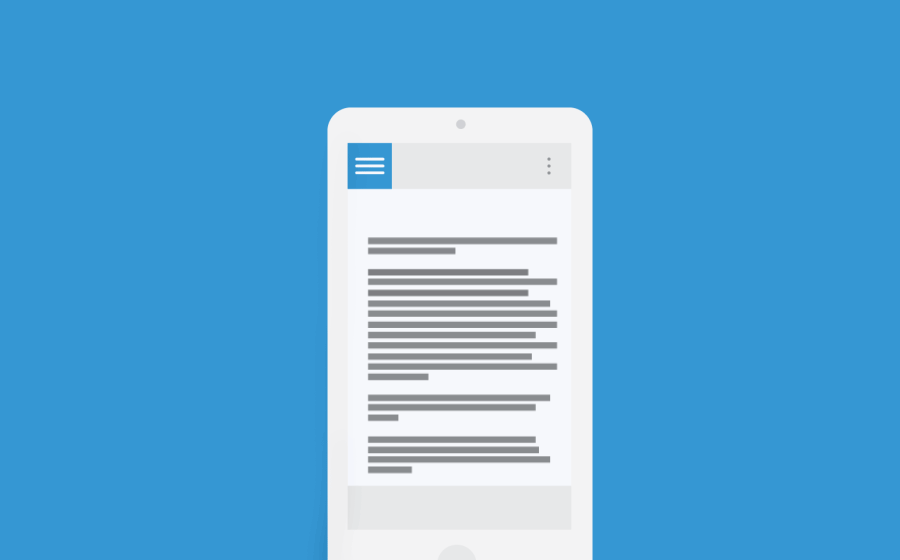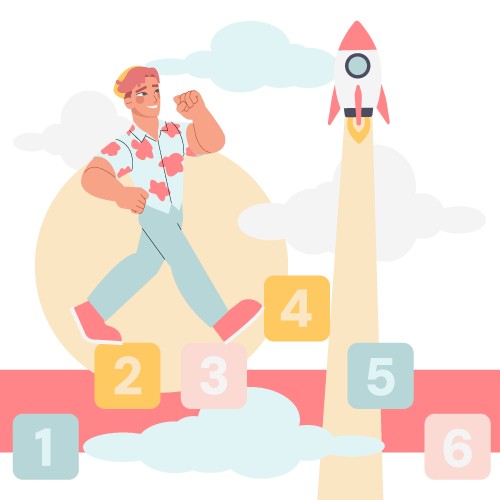Asking learners to BYOD–bring their own devices–not only saves money, but time. When learners are already acquainted with the technology they’ll use to access information, it reduces prep time so everyone can jump straight into learning. But while most of your learners will have access to their own smartphones and tablets, mobile printers might be a different story. Despite their high availability and range of design, your learners probably won’t have one in their briefcases.
In most cases, it’s probably up to the organization to provide learners with mobile printing devices. Knowing what’s out there and how they can contribute to custom eLearning can help you decide whether or not they’re a worthy mobile learning investment.
Mobile Printing Applications
From photos to documents, before you invest in mobile printers you’ll need to decide if their use is worth the price. Price ranges for mobile printers vary, from $100 to as much as $600, so you’ll need to match their application to what you’re willing to spend. But with learners accessing material on the go, mobile printers definitely come in handy:
- Flash cards and study materials. Most mobile printers are optimized for printing photos, but that doesn’t mean they’re useless for written materials. Allowing learners to print off study guides and flash cards as reminders utilizes the relatively small size of mobile printed docs, while capturing the convenience of a pocket-sized printer.
- Want to give instant kudos to a learner who just completed a course? Printing off badges upon completion gives participants a tangible reward that they can keep once the course is finished.
- While experiencing a mobile eLearning course, a learner might capture an interesting slide, animation, or document by taking a quick screenshot. Mobile printers are perfect for making sure that screenshot doesn’t get lost in the Camera Roll.
Portability and Quality
While it’s true that most learners will probably have access to a full-size desk printer at some time, the purpose of a mobile printer is to allow users to actually print tangible documents into the palms of their hands. Portability is a must, which means a smaller size–most portable printers stick to around 3” by 4” printing size–so documents don’t lose quality.
Organizations shouldn’t expect top-notch results with portable printers. Many utilize heat processing rather than typical printer ink, which can cause a dip in quality. Mobile printing should be reserved to lower-quality photos and documents that don’t need to be perfectly sharp to be legible.
Mobile printers have their place in the mobile learning space, but they’re not a must-have quite yet. In most cases, material is housed and accessed on a user’s smartphone and tablet, and won’t need to be printed to have in hand. Still, adopting a BYOD rule for mobile learning while offering add-on accessories gives learners a chance to experience material in a whole new way.