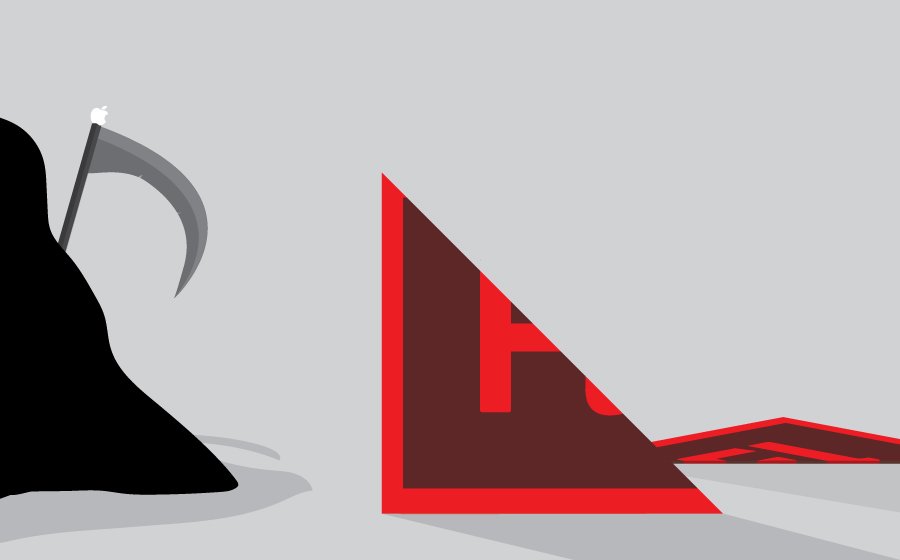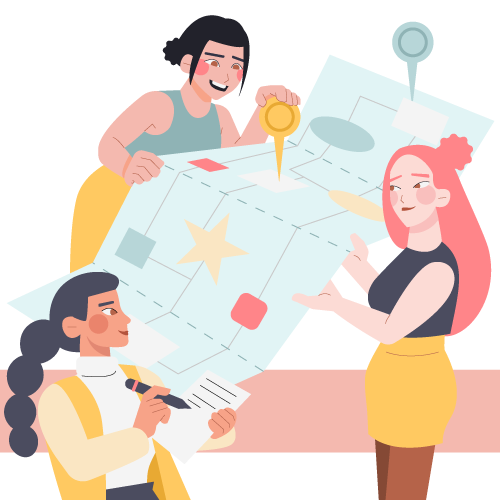For more information, check out our ebook here.
In 2010, Steve Jobs singlehandedly started one of the biggest–OK, maybe the only–software feuds by stating that Apple products wouldn’t support Flash, citing reasons like a high fail rate, lag time, and the overall unnecessary nature of the platform. It was Jobs’ opinion that Apple users wouldn’t miss out on any multimedia just because their devices didn’t support Flash.
Sure, he ruffled a few feathers and the opinion was unpopular at the time, but five years later, his prediction has come true. Thanks to new platforms like HTML5, Apple users happily stream movies, games, and other multimedia on their tablets and phones without the use of Flash. Consider this: In 2011, 28.5 percent of websites used Flash for multimedia applications. Today, only 10.7 percent are using the platform, according to web statistics site W3Techs.
In the world of eLearning, Flash is all but dead in the eyes of developers and learners alike. The sheer number of users who access learning modules via iOS tablet or smartphone is mostly to blame, and iOS-enabled devices account for nearly 15 percent of the international mobile market share. But with so many learners using their tablets as educational machines, it could mean that much of your current courseware is effectively DOA if your developer utilized Flash during authoring. Content needs an audience, but if you audience is using iOS, they might not get the material.
Common Sense Options for Outdated Courseware
It’s not dire enough of a situation for you to completely scrap your current Flash-based content for something new. While Flash might not be the multimedia platform of the future, transferring your content to a more compatible resource can save your lesson material while ensuring that learners have instant access to everything. Here are a few of your options:
Convert ($): If you’re short on time and money, a straight conversion of content from Flash to an HTML5-based program is your best bet. It won’t be perfect: Conversion usually requires a plugin that essentially forces the Flash-enabled content through a more compatible platform, which means that some features may not be as functional on the other side. Testing and retesting after the conversion is necessary to ensure that your learners are still getting the lion’s share.
Emulate ($$): Another work-around for Flash-based learning applications is to emulate the program with a native app, rather than a Web-based module. Native apps can be made accessible for iOS and Android devices, and can be more heavily branded with features like customized wrappers and new interactive tools. The same content and multimedia can be used within the app, it’s just more accessible and–let’s face it–impressive for all users.
Recreate ($$$): Scrapping an entire Flash-based program and recreating it with HTML5 will take the most time and money, since you’re starting from scratch. Using a tool like Articulate, it’s possible to save some of the original content, however: Copying and pasting from the original module can cut down on some of the time it takes to start over. Still, it’s an option if your courseware is so outdated that an overhaul was in the works anyway.
Flash isn’t completely dead, but it’s not exactly thriving either. To respect learners’ time and effort, creating courses that are accessible and optimized for their own devices should become a top priority. In the end, the program that is easily accessible may win out over the one that is beautifully designed.