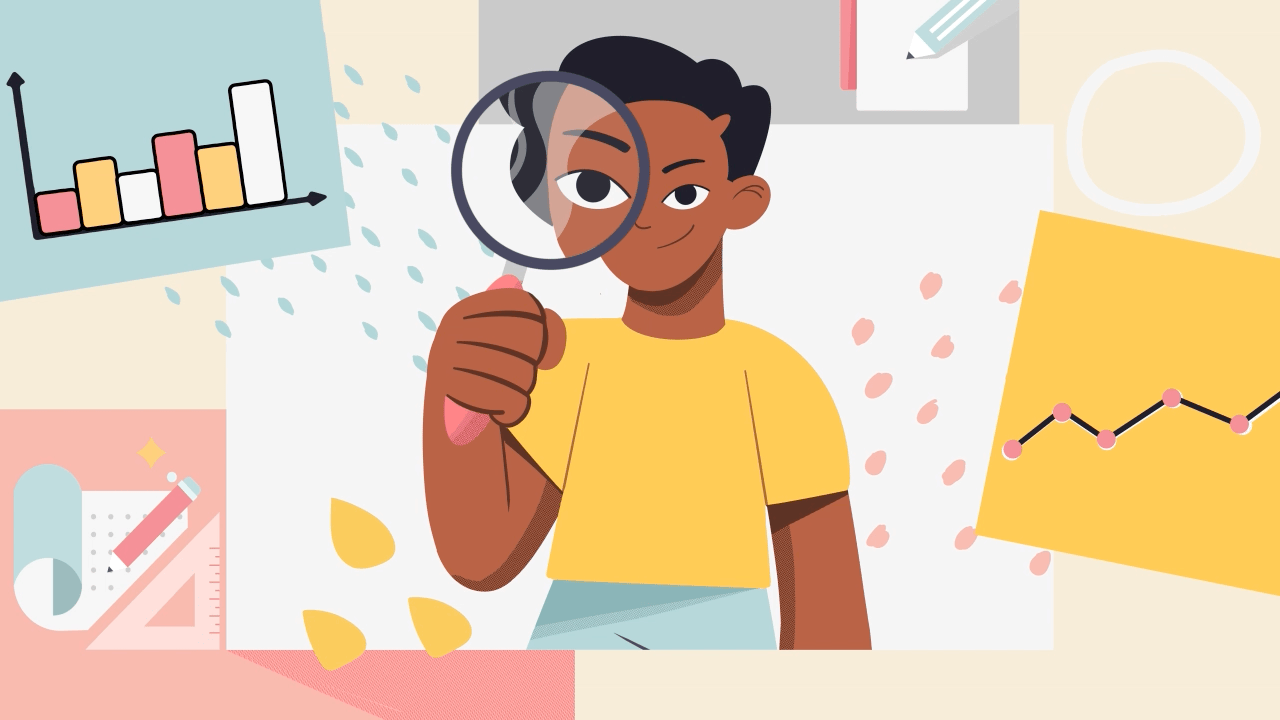With videos now accounting for over 244 million viewers in the U.S., it’s the predominant tool of choice for 86% of marketing professionals. Video-based eLearning is also on the rise, accounting for 86% of all video content consumed over the prior year. If you’ve never experimented with animated content before, then Vyond is the perfect tool to get you started. And creating powerful, compelling eLearning in Vyond is simple and easy to do.
What exactly is Vyond?
Are you looking to create powerful, animated video content, whether it’s for internal use or to distribute, license, or sell? Looking to produce eLearning videos, but don’t have the budget to support your plans? How about video-based marketing and selling initiatives? Vyond is a cloud-based video content-producing platform that takes custom-built video animation to the next level.
Its built-in library contains thousands of characters, props, and digital assets representing hundreds of industries. Jumpstart your videos and mobile learning content creation with Vyond eLearning animation software by importing existing static content such as PowerPoint slides, or start animating from scratch. It also allows you to collaborate with teams to create stunning animated learning content. Everything you need is right there, accessible through a single tool.
Why should you use Vyond?
Making a video with live models and actors can be a daunting task. Between talent hunting, booking shooting venues, and hiring studio time and expertise, you could easily spend thousands of dollars for a few minutes of final, edited video content.
But what if you wanted to use 2D (or 3D) animated videos instead—wouldn’t those be cheaper? It depends! Professional 2D animation might set you back anywhere between $1,000 to $5,000 for 60 minutes of content. And if you wanted to go the 3D route, you may need an even bigger budget!
And that’s where cloud-based video-creating tools, like Vyond, come in.
Most organizations have a wealth of current training, marketing, and human resource-related content. When it comes to converting those resources into video content, instead of using a time and cost-prohibitive ensemble of actors and a dedicated video production crew, it may be more effective to use the Vyond studio suite of cloud-based software.
And, typically, these existing resources, such as:
- Video-based learning content
- Company policy manuals
- Compliance and certification training
- Microlearning videos
- Team member orientation
- Vlogs and webcasts
- Standard operating procedure guidelines
- Safety instructions
- Employee onboarding directives
- Marketing pitches
… require lengthy video content—way beyond just 60 seconds or a few minutes. Imagine how much it would cost you to outsource that video production effort? By licensing and accessing your own Vyond eLearning animation software, you can produce unlimited amounts of content by leveraging your own in-house talent. You don’t need to make a “huge production” of it (pardon the pun) either! You’ll even save on tech support and never have to worry about security because your learning resources are protected by enterprise-level security features.
Whether it’s breathing new life into existing content or producing fresh, new, animated video materials, the intuitive features of the Vyond animation tool make learning, mastering, and using it a breeze.
Key Features and Functionality
If you have a compelling story to tell, then presenting it with video content created by Vyond is the most powerful way to make yourself heard.
Preview assets before they’re added
The preview function allows you to view what the final result of your Vyond eLearning video will look like, using custom assets, before you incorporate them. It’ll save you lots of time and effort and allows you to only use the most appropriate digital animation features.
Limitless customization
Each pre-made template, animated asset, and pre-available character supports three different styles—contemporary, business-friendly, or whiteboard animation. Use those styles to custom-create your story or import your own resources and personalize them to fit your needs. Use thousands of Vyond characters, facial features, hairstyles, and a built-in library of assets to build your unique video story.
Amazing templates
Get a head start with hundreds of templates representing a range of industries, situations, and environments. Search from an endless library of digital assets to change or modify the templates to make them your own.
Automatic character lip sync
Just add audio to your animated Vyond training videos and watch your characters come to life. It’s like a real human being speaking—unlike the cardboard cut-outs you see on other platforms!
Real-life character and object animation
Unlike content produced by other platforms, your Vyond training modules simulate true-to-life animation. Objects and characters behave, act, and move as they’re intended.
Version history
Looking to refresh your memory about what the previous version of your video was all about? The Version History feature of Vyond keeps track of it all for you.
Different languages available
Break into foreign markets by producing your Vyond training course in a different non-English language, including Noto Sans and Latin-based languages.
Video eLearning creators, marketing content producers, and HR teams can now unleash the power of animated video without making a “production of it” (pun intended)! That’s because Vyond eLearning animation software makes it easier than ever to create inspiring video content without leaving your home or office.
Using Vyond to create eLearning videos
With Vyond animation tools in your toolkit, you don’t need to be a film school graduate to unleash the power of animated video storytelling. It’s really as simple as 1, 2, 3, and you’re done!
- Plan your outline.
- Create a script from your outline.
- Unleash the power of Vyond.
Once your script is finalized, use the tool’s features to begin the storyboarding process. Pick characters, scenes, and other digital assets that represent your learning story. Add voiceover and lip-sync the clips to the character, and use camera movements to guide your viewers’ and learners’ focus on the story. Don’t forget to use logical scene-transition effects as well as gripping sound effects and music.
By the time you create the first of your Vyond training videos, you’ll become an expert at using the tool. In under 30 minutes, you can get the hang of the user interface, and within a couple of hours, you’ll be creating your first professional-quality animated videos.
Laying it all out
Start your project, choose a template and style, select assets from the built-in library, or upload your unique assets, characters, and digital images. The Vyond studio editor is where you’ll spend a lot of your time, and it’s where you’ll choose the canvas, video timelines, access the library of assets, choose effects…and a lot more! It’s the timeline feature that gives you full control over scenes, integrating audio clips, and adding sound effects.
Full control
With just a few clicks, you can set the scene for your Vyond eLearning modules, check out a view of the various elements used, and zoom in or out of the scene. And, if you’ve used any of the ubiquitous Windows tools, such as Excel, PowerPoint, or Word, you’ll find the Vyond training animation tool a breeze to master with familiar keyboard shortcuts.
The sky’s the limit
Create content for eLearning in Vyond that matches your needs. Use pre-designed templates for simple, quick-start explainer animated videos. Or import your own assets and customize your training content with your own brand and digital imaging as well as your corporate training identity.
Preview and perfect
Periodically, pause your creative efforts to preview what you’ve accomplished thus far, and revise and update individual frames or entire scenes if necessary. The timeline feature makes it simple to rearrange and resequence chapters, lessons, and entire eLearning modules within the video.
You can collaborate with teams, produce videos in multiple formats (720p, 1080p) to wow your audience, and maintain consistency in your brand fonts and visual identity schemes—all while protecting your Vyond training course videos with industry-leading cloud security features.
Summary/Conclusion
There’s nothing like an animated video to grab people’s attention, whether your audience is a group of learners, loyal customers, prospective clients, hardworking employees, or key business partners and stakeholders. It’s no wonder that video is now the fastest-consumed and most sought-after content online.
If you want your audience to sit up and take note of your organization’s message, then you must pivot to video-based messaging. And Vyond is the online, cloud-based tool to create stunning animated video content.
You can start with a limited-time free trial offer and then, depending on your animated video creation needs, transition through the Essential, Premium, Professional, or Enterprise versions of the tool. Each package comes with its own set of features and functionality, but they all accomplish the same goal: helping you create powerful animated video stories—whether it’s for eLearning, Marketing and Sales, or HR purposes.
Whether it’s for marketing, eLearning training courses, or corporate presentations. There’s no doubt that animated videos make great eLearning tools! Get in touch to explore how your company can benefit from story-focused animated videos. Find out how you can quickly turn existing single-dimensional content into powerful 2D animated videos.