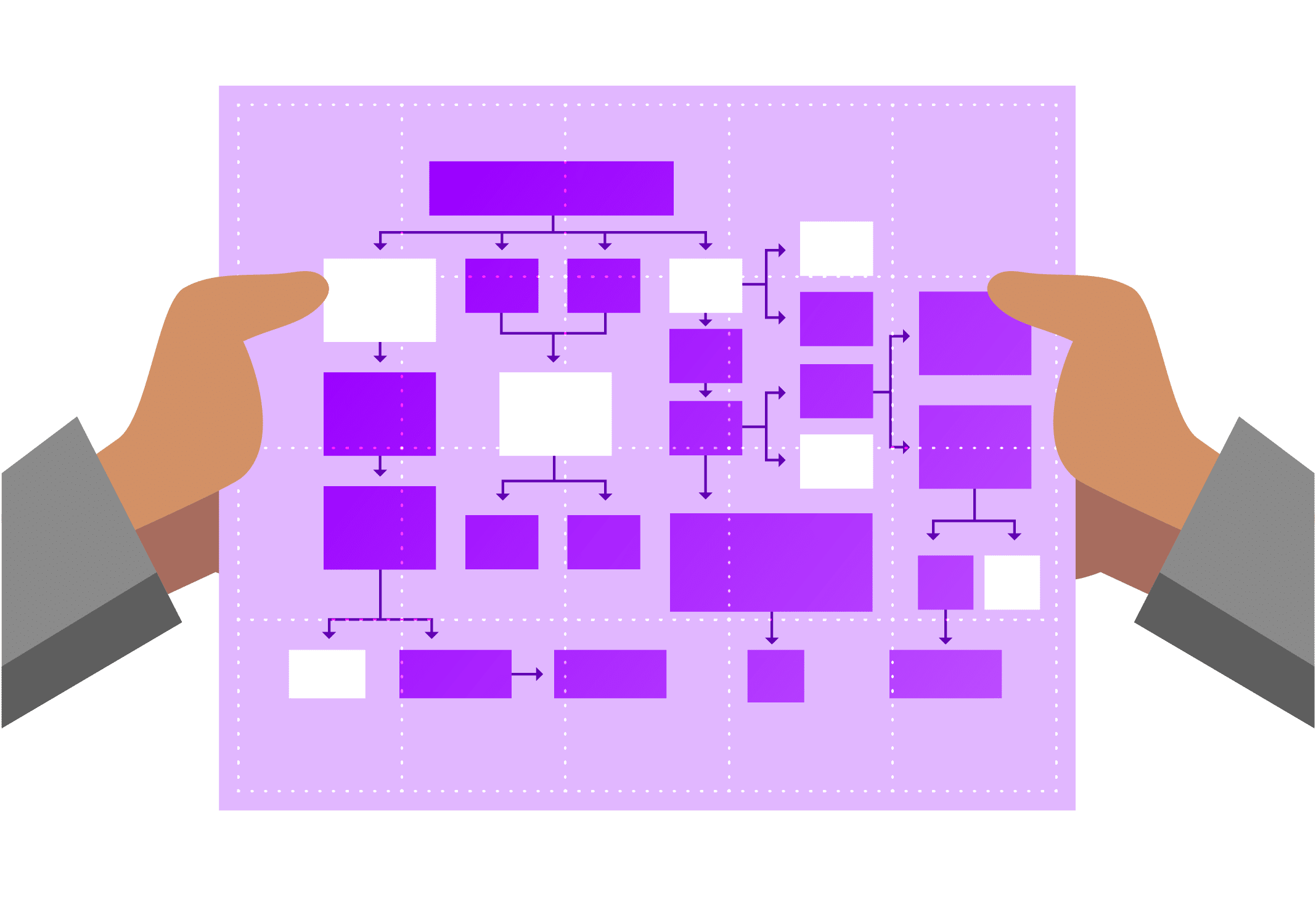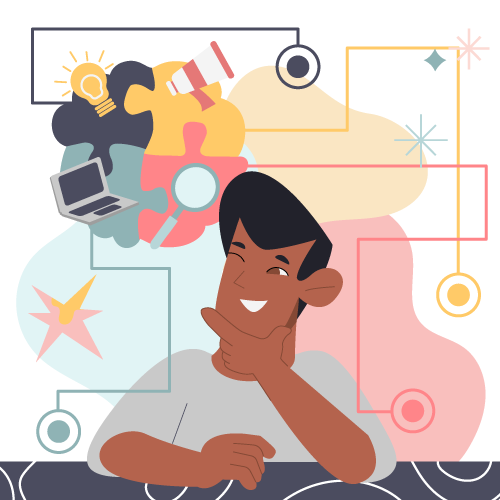When learning experiences are optional and initiated by the learner, learners are obviously more motivated to learn. The hard part comes when learning is mandatory—yet important—such as compliance training for job safety, corporate security, OSHA, HIPAA, etc. How do you keep learners engaged and motivated in learning that rarely equates to a bump on the pay scale, increased job responsibilities, or other tangible benefits?
The answer: Focusing on instructional design. Understanding how intentional instructional design affects learning outcomes can make all the difference in how your learners feel about content, even when training is mandatory.
What is Instructional Design?
Instructional design is the idea that rather than simply delivering information to an end user, you should consider how to use that information for the maximum benefit. It goes far beyond just the act of creating learning materials and involves assessment, development, and testing different types of learning to meet the learner’s needs.
Instructional design benefits learners and administrators equally. While it may seem like an investment, it’s typically a more cost-effective approach when you consider wasted training hours, expensive deliverables that go out-of-date, and how quickly your org nets an ROI. By taking the time to think about learning from an instructional design standpoint, you have a better chance at creating impactful learning experiences and measurably elevated learning outcomes.
Learners prefer instructional design because it centers around their own attention and behaviors. Breaking down modules into smaller pieces, for instance, is an instructional design concept that takes learners’ attention spans and tight schedules into consideration. Adding game-like elements helps engage, while discussion questions fulfill a need for community, all while contributing to better information retention. All of these ideas can be contributed to good instructional design.
While there are a few different instructional design models (you can check out our eBook about ADDIE and SAM, to name a few), all instructional design seeks to put the learner first and ensure that all content contributes to the overall learning goals. If you think your eLearning could use more of an instructional design approach, here are the 12 best practices for instructional design to motivate the unmotivated and engage the disengaged.
1. Give learners realistic examples that relate to them.
Training is usually serious business. Programs are often compulsory because they highlight policies and procedures directly related to employee wellbeing and success. For learners to retain the key message of the training, it’s important to tie it directly to the learner’s work experience. For example, if you were creating safety training for, say, crane operators, you could create real-life scenarios of the consequences of following or not following basic crane safety guidelines. In scenario-based training, it’s important to not show your hand right away; letting learners work things out themselves increases engagement.
2. Use statistics to reinforce consequences.
One of the biggest challenges in instructional design is getting the learner interested and motivated. Providing the learner with meaningful statistics to reinforce the consequences or impact of certain actions can be effective to motivate learners. For example, in a course on laptop security, you could give the learner some statistics on how often corporate laptops are stolen, and the types of data breaches that can happen as a result.
3. Choose graphics that are directly relevant to the topic.
When you’re dealing with a topic that concerns interactions between people, use relevant graphics that support the message. For example, when creating training about sexual harassment in the workplace, images of real people showing real emotions is far more effective than cartoon images or graphics that have a metaphorical meaning. Or, if you’re creating content around inclusivity, it’s important to use graphics that represent the diversity you’re seeking to highlight. Choose intentionally so your graphics enhance your message.
4. Give learners the option to test out.
A lot of training must be completed year after year. Why make employees suffer through information they already know? Instead, give them a chance to show what they know in a pre-assessment, and allow them to skip straight to the certification if they pass. If the pre-assessment shows that they aren’t ready, show them what they need to know, then assess them again. This shows that you respect the learner’s time and experience so they trust future content and see it as more valuable.
5. Make it fun with gamification!
Gamification is the use of game play elements such as badges, points, stories, and levels in learning. There are many benefits, including increased motivation, learner autonomy, instant feedback, and creating an emotional connection. Doing gamification right requires a lot of skill; you need elements of conflict, competition, chance—and a good story to keep learners engaged.
6. Let the learner be in control.
Adult learners like to be treated like adults. Let the learner navigate through the course in whatever order they prefer. Likewise, don’t enforce timing restrictions on specific pages or sections of a course. Timing restrictions rarely guarantee that the learner will absorb the information just because they’re forced to stare at it for a longer period of time. Branching scenarios for a personalized learning experience can also make learning more relevant.
7. Find creative ways to get the message across.
Training doesn’t have to be synonymous with boring. Unfortunately, we’ve all been victims of tedious, lengthy training. There are so many tools available to create compelling content. Take advantage of a combination of multimedia elements that will keep the learner engaged and focused on the content. Using a short and relevant video clip to reinforce a topic has more impact than stock photos, onscreen text and static graphics.
8. Tell a story.
Humans have been telling stories for thousands of years. In fact, stories are simply vessels to pass information from person to person. Consider the role of storytelling in creating engaging training scenarios: You could use a character that seems familiar to the learner or start training with a common problem. As you advance through the training, the story advances as well, ending once the learner is successful. Storytelling keeps learners glued to the content and is one of the best tools for instructional design.
9. Put yourself in the learner’s shoes.
When you look at an eLearning program from the learner’s perspective, you will quickly be able to judge for yourself if the program is engaging and motivating. If the training program cannot hold your attention, confuses or distracts you, then the same will probably be true for the learner. Here’s where having a solid instructional design model comes into play: Whether you choose ADDIE, SAM, or another model, it should help you develop, test, and tweak your program before you launch it to learners.
10. Use the right tool(s) for the job.
It’s crucial to match the best instructional method to the type of content. For example, when teaching soft skills, it’s more effective to give the learner practice using real-life scenarios and simulations rather than simply presenting text on a screen.
In addition to choosing the most relevant instructional method, it’s vital to choose the best instructional media for the subject matter. This is particularly important in an eLearning environment, where the use of various multimedia can be leveraged to make the learning experience most effective.
Also consider a blended learning approach so you can engage and motivate different types of learners: those who prefer face-to-face interaction, and those who like the freedom of eLearning at their own pace. There are many different blended learning models: consider your training content, time you have to create training, budget, and types of learners to choose the best one.
11. When in doubt, simplify. Then simplify again.
There can be too much of a good thing. Just ask anyone who has taken an eLearning course stuffed with graphics, quizzes, multimedia and other goodies. When designing a course, it’s always better to strive for quality over quantity. As a designer, it’s tempting to pack all of your information and goodies into a course, but doing so can lead to total information overload.
Try this tip: See if each of your chapters or parts could standalone as a five-minute lesson. If it drags on or requires tons of extra instructor input, you might be trying to do too many things at once. Simplify.
12. Test, test, test
Before you push your course out to potential learners, eLearning design isn’t complete until it’s tested… and tested again. While you might think everything is perfect, seeing your subject matter and components in action can alert you to potential issues. Ask colleagues to run through the course and offer their honest opinions on functionality, engagement and of course, the subject.
What seemed like a great feature to you could fall flat for actual learners. eLearning courses should be designed to educate and engage, and the only way to know if you’ll succeed is to test until it’s perfect.
Conclusion
Instructional design asks you to rethink the way you create and deliver eLearning. With so many exciting educational technology theories and tools available, there’s more opportunity than ever to create something truly great. Implementing these 12 best practices for instructional design recharges your training and keeps your learners alert (no heads on desks!) and motivated to learn
Ready to think differently about your training? Contact us to put our instructional designers to work on your project.