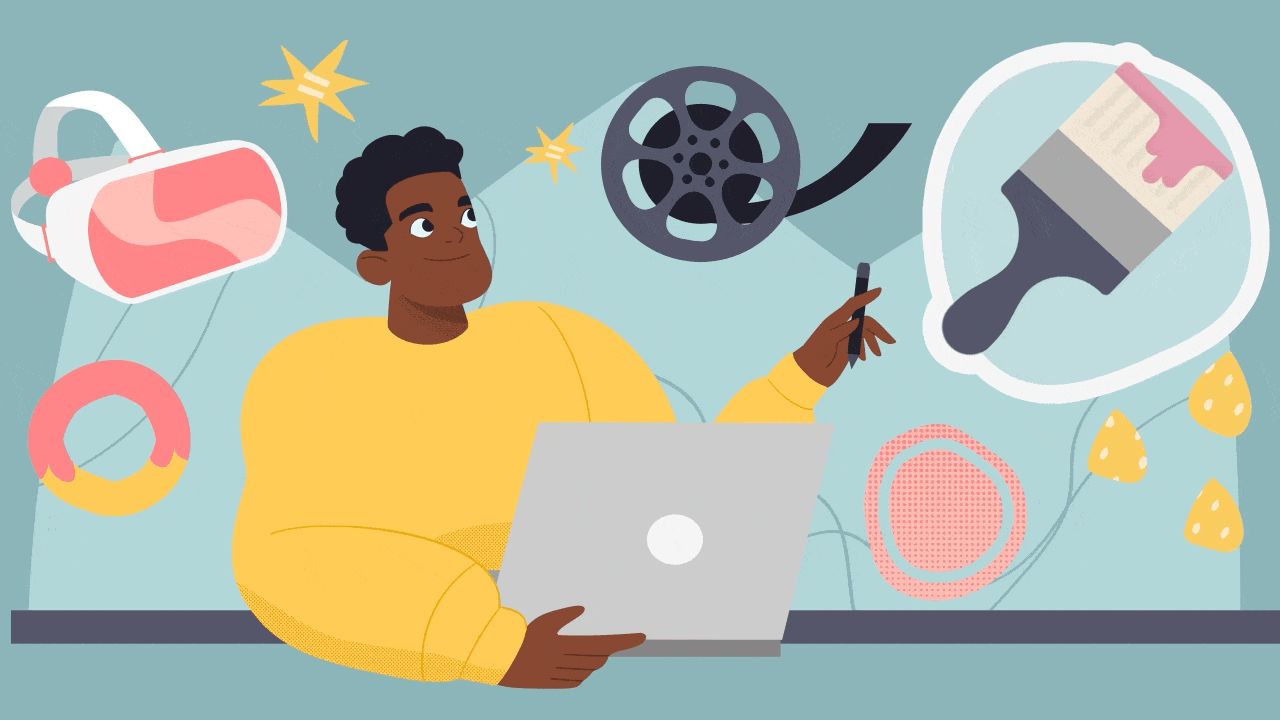What is Mobile Learning (mLearning)?
Mobile learning, or mLearning, is a form of distance education that is instantly accessible to learners through mobile devices such as smartphones and tablet computers.
The “M” in mLearning has two meanings: it’s written to be displayed on mobile devices (because no one leaves home without a phone!) with an eye toward the constraints of smartphone real estate; and it is for mobile learners on the go, who can turn to their smartphones or tablets any time for a quick explanation, flash card review, database search, or bite-sized microlearning module.
With more people turning to their smartphones as their primary computer, it makes sense to make learning available 24/7 to fill downtime rather than eating up valuable work time with long, drawn-out trainings.
Why mLearning?
Why mLearning? Let us count the ways.
1. mLearning Gives Learners Freedom
Like we said, one of the biggest benefits of mobile learning is that most learners have their phone with them at all times—which means they have a learning tool in their pocket for continuous learning. If you can fit a learning module on a smartphone screen, your learner can review information while they’re checking their email, waiting for a plane or even kicking back before bed.
2. mLearning Offers Constant Feedback
One way to motivate learners is to offer instant feedback on their progress. Without it, they’re liable to lose interest without a way to gauge progress, and won’t get that fuzzy feeling that comes from being right! With mLearning, you have the unique capacity to offer feedback through messaging, quizzes and even gameplay to keep learners glued to the subject matter and constantly checking progress.
3. mLearning Provides a Tailor-Made Experience
No two learners are the same, something that’s immediately apparent in a more traditional class setting. But mobile learning applications allow you to gather up-to-the-minute feedback about your learners to tailor the ideal curriculum to their likes, dislikes, progress and level of learning. A quick quiz delivered via email or a web-based survey – with results sent to your device – can provide the information you need to deliver a custom solution.
Implementing a Mobile Learning Strategy
If we’ve convinced you that you need an mLearning strategy, you have a lot of decisions to make. Mobile learning is about much more than simply making your learning modules available on smaller, index-card sized devices: mLearning can supplement existing efforts, which means you don’t necessarily have to start from scratch.
Chances are that you have some of the content ready for mLearning already. Implementing mLearning just means seeing that content in a new, condensed light. Use these tips as a guide to get your learning on the right path.
Overall mLearning Vision
Ask yourself two questions to begin defining your strategy: First, how does mLearning tie into your learning strategy? Do you want to reduce the number of hours your employees spend in training sessions? Could your employees benefit from having on-the-spot training and look-up functionality?
Second, do you want to simply optimize your content for mobile access, or build a standalone mobile module? Regardless of your decision, principles of good mLearning design matter. Bite-size pieces of information, smaller screens, considering learner preferences and ensuring that buttons and other interactions are optimized for tablets and smartphones are all important considerations for creating well-designed mLearning. Here’s how to get started.
Mobile Devices and Platforms
Before you begin creating content, you first need to strategize based upon the devices and platforms you’re creating content for. Obviously, you want as many learners as possible to be able to access the mobile learning curriculum, but adding more platforms will cost more money – something you need to consider before proceeding.
If you’re going to repurpose content, keep in mind that how learners interact with a desktop computer is vastly different than how they interact with their smartphones: functionality and interactivity must be tweaked to accommodate these differences. Radio buttons, for instance, are easy to click on with a mouse pointer, but a pain to select with a finger. A slider bar or hyperlink might be more appropriate for tiny screens instead. Tapping, pinching, sliding, and expanding should all be included as natural functions that a smartphone user is inclined to use. Find ways to make your content interactive, and then ensure that it’s structured in a way that mLearning users can actually access.
Delivery Method
Mobile learning is only as effective as its delivery method. Whether it’s daily flash card reminders, games or a custom app, you need to analyze budget, learner motivation and available devices to choose the most appropriate one. In many cases, a combination of delivery methods works best.
Content Development
A good rule of thumb? Keep it short: think about that index card holding bite-sized chunks of information. Mobile learning might take place in unusual circumstances–from the subway to a client’s lunch–so you want fast facts and basic points to be the mainstay of your module.
Also think about these three core principles when developing mLearning content:
- Need – The employee requires the information immediately.
- Request – The information is accessed at the request of the employee, rather than dictated.
- Actionable – Employees get just-in-time learning that they can use immediately.
Real-World Examples of mLearning in Corporate Training
Mobile learning has become increasingly popular due to its accessibility, convenience, and ability to deliver training content on-the-go. Here are a few real-world examples:
IBM implemented mobile learning as part of its corporate training strategy. They developed the “IBM Think Academy” app, which offers employees access to a wide range of training resources, including videos, articles, and interactive modules. This enables IBM employees to learn and develop new skills at their own pace using their mobile devices.
Deloitte utilized mLearning for their leadership development program. They created an app that provides bite-sized learning modules, enabling their employees to access leadership training content whenever they have a few spare minutes. This approach has made learning more flexible and integrated into employees’ daily routines.
PwC developed the “PwC’s Academy ME” app for their Middle East region employees. The app offers courses, videos, and other learning materials covering various topics such as professional development, technical skills, and industry insights. Employees can access these resources on their mobile devices to enhance their knowledge and skills.
GE implemented a mobile learning platform to train its global workforce on technical skills and compliance-related topics. They created an app that offers short, focused training modules, making it easier for employees to fit learning into their busy schedules.
Walmart introduced a mobile learning app for its employees to provide training on various aspects of their jobs. The app includes gamified elements, quizzes, and interactive content to engage employees while they learn. This approach has helped Walmart make training more engaging and effective.
Starbucks launched a mobile learning platform called “Starbucks Coffee Academy.” This app provides training materials and resources to educate their employees about coffee, customer service, and other relevant topics. Employees can access the app to enhance their product knowledge and customer interaction skills.
Ford utilized mLearning for technical training of its automotive technicians. They developed a mobile app that offers instructional videos, repair guides, and diagnostic information. Technicians can refer to these resources while working on vehicles, allowing them to access information in real-time.
AT&T incorporated mLearning into its employee onboarding process. They developed an app that guides new hires through various aspects of the company culture, policies, and job-specific skills. This approach helps new employees feel more integrated and prepared from day one.
Accenture implemented a mobile learning platform to provide continuous learning opportunities for its workforce. The app offers a mix of formal training, informal learning resources, and social interaction features, fostering a culture of continuous learning within the organization.
Microsoft launched a mobile app called “Microsoft Learn” that provides a wide range of technical training resources for its products and services. The app offers interactive tutorials, coding challenges, and assessments to help developers and IT professionals enhance their skills.
These examples showcase how major companies have embraced mLearning to enhance their corporate training efforts. By leveraging the power of mobile devices, these organizations have created more flexible, accessible, and engaging learning experiences for their employees.
Examples of Mobile Learning content
- Short e-learning courses on one topic, such as how to interview a candidate with a disability.
- Brief soft-skill simulations that show one task, such as how to fill out an expense report.
- Quick demonstration videos with one learning objective, like booking corporate travel.
- Audio clips or staged presentation clips
- Speedy assessments and quiz questions
- Interactive PDF documents
- Informative blog articles
- Focused RSS feeds
- Educational games
- Fast reviews of FAQs and best practices
Mobile Learning on a Budget
Not every organization has a multi-million dollar budget to spend on learning and development. Still, just because you have a shoestring training budget doesn’t mean you have to skimp on the stuff that really matters. In fact, by getting rid of some of the dead weight you might be carrying, and switching to a leaner, meaner method of learning, could actually save you money.
Most mLearning can be done on the cheap by taking a BYOD – Bring Your Own Device – approach. By creating apps that are compatible across several smartphone and tablet platforms, employees can use their own devices to access fact cards, a resource library, reminders, videos, and even games.
You can also cut costs by combining mLearning with other types of training. Blended learning, which uses several different methods, allows learners to customize the learning experience. Perhaps you keep the face-to-face class time, but learners are instructed to prep by watching a video on their phones. Or, you create an eLearning module that can be viewed on smartphones so learners can check it out anytime, anywhere.
While the idea of implementing mLearning can have you seeing dollar signs, it’s a surprisingly accessible method of eLearning. Use what you have and – if you’re willing to invest a little – your innovative approach to L&D can really pay off.