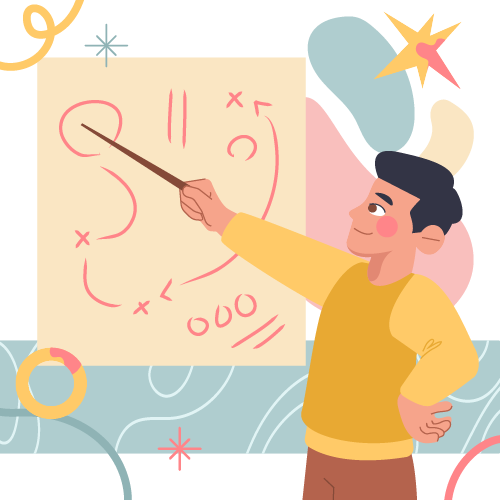Chances are that you’ve attended some type of instructor-led training. Maybe it was in a classroom setting or at a conference, but anytime a subject matter expert is leading face-to-face learning, you can consider it instructor-led training, or ILT. As the global workplace expands and goes remote, however, there are fewer and fewer opportunities for ILT as a main pillar of an overall learning strategy, and that’s where virtual instructor-led training (VILT) comes into play: it can bridge the gap between face-to-face interactions and completely solitary eLearning.
As with all learning strategies, VILT has its pros and cons, and it definitely has a place in your overall training strategy. Get to know VILT better to decide when and where it works best for your learners.
What is virtual instructor-led training (VILT)?
Virtual instructor-led training can be defined as any training that is led by a subject matter expert or instructor in a virtual environment. Usually used in tandem with video conferencing tools like Zoom, Teams, or Skype, VILT takes the best parts of face-to-face training and makes them more accessible and less expensive to launch. In some cases, learners may be active participants in live training, while other VILT focuses on webinars and how-to videos that are led by instructors but not necessarily in a real-time environment.
Features of a successful VILT program
Understanding the VILT definition means understanding what makes it so attractive to learners and instructors alike. In short, it facilitates training in a simplified way. Even if your organization relied on face-to-face learning in the past, the switch to VILT feels like a natural evolution of training for an expanded workplace. As more companies opt for virtual workspaces, the need for more flexible, global, and convenient learning opportunities becomes the focal point of a solid training strategy.
Virtual instructor-led training typically features one or more of the following tools:
- Pre-recorded videos
- Video conferencing
- Chats, forums, and breakout rooms
- Virtual whiteboards and presentations
- Opportunities for peer-to-peer practice
These features work on different levels at the same time, all which activate the “Angel’s Cocktail” of emotions and hormones that fortify learning experiences. From the dopamine of trust in coworkers to the oxytocin released when the instructor makes a joke or the endorphin rush from mastering a new skill, VILT helps strike the perfect balance without compromising your learners’ time. We love VILT for introducing new topics, reinforcing existing knowledge, and keeping your learning and development strategy on track no matter your physical location.
How to implement VILT effectively
If VILT sounds like a natural fit for your learning and development strategy, you’re probably eager to get started. Do so with caution, however. Too often, VILT is seen as simply substituting a video for a face-to-face interaction. To really make the most of VILT, it’s important to think about how your learners will interact with the content and what will keep them engaged and inspired along the way. Here are some of our favorite ways to ease the transition between ILT and VILT:
1. Keep it short and sweet
Virtual instructor-led training works best with simplified and short training programs. You don’t want to overwhelm your learners with hours of content; they simply won’t pay attention. Reduce the cognitive load your learners experience by thinking of VILT as a simplified version of your past instructor-led courses. Focus on the “need-to-know” and keep the “nice-to-know” as add-ons or delivered via other methods.
2. Use visual content
Words on a page are akin to an instructor talking without reprieve. Even if you try to stay focused, it’s simply more difficult to avoid distractions and stay dialed-in for a long period of time. Visual content gives your learners breaks throughout your VILT-delivered course. We love animation, but you can also use graphs, videos, and photography to keep learners engaged.
3. Blend it
A standalone VILT course is a great starting point for a more holistic learning approach, but it’s rarely appropriate as the only method of training. Rely too heavily on VILT and learners might feel like they can zone out during training or simply click through to finish. Instead, think of VILT as a component to an overall learning strategy that also includes microlearning, face-to-face interactions, and mobile learning.
4. Focus on quality
VILT is definitely a quality over quantity situation. It’s better to invest in solid content and technology to ensure a seamless learning experience than to throw all your content at the whiteboard to see what sticks. Do the work ahead of time to pare down the information you’ll include and then present it in an engaging, accessible, and consistent way. This helps to limit tech issues and information overload.
5. Build in follow-ups
One of the ways VILT often falls short is that, without the in-person environment of ILT, learners simply close out the window and don’t necessarily see the training again. We know that recall is related to repeated exposure to the material, so it’s important to build in follow-up experiences as part of your VILT. It might be as simple as sending out a short quiz or continuing a class discussion on Slack, but following up helps keep information fresh and users engaged long after training.
Still Not Sold on VILT? Here’s the Bottom Line
Making the switch from ILT to VILT might seem overwhelming, but it doesn’t have to be an all-or-nothing approach. You can start to add VILT capabilities into your existing training strategy by uploading a webinar or having a short lunch-and-learn session via Zoom. As your learners get more comfortable with the process and the technology, you can make VILT one of the foundational concepts of your L&D strategy.
Ready to take your training virtual? Drop us a line and let’s get started.