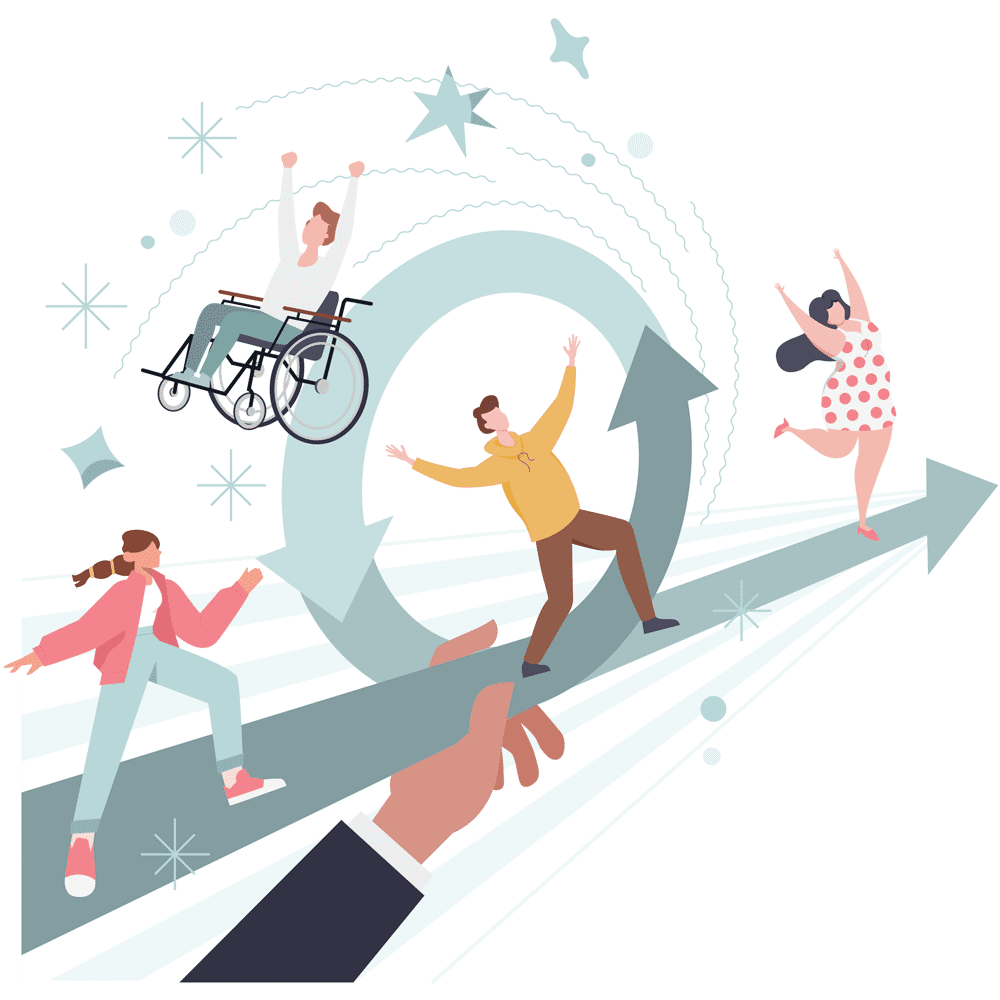Some instructional design models sell you the idea that a slow and steady process is the best solution. But some eLearning projects call for fast and furious instructional design. And that’s when the SAM model comes on the scene.
In this article, you’ll learn about the model and its phases and benefits. You’ll also learn why it can be a better solution than traditional approaches to eLearning development.
What Is the SAM Model?
The Successive Approximation Model (SAM) is a popular eLearning development model that emphasizes rapid development over perfection. This model encourages users to obtain feedback and make quick adjustments, rather than obsessing over one perfect solution. SAM involves three stages: Prep, Iterative Design, and Development.
During Iterative Design, quick prototyping and implementation take place, while Development involves adjustments based on evaluations after implementation. SAM’s approach is focused on progress over perfection, allowing for progress in small, quick steps. This instructional design model prioritizes tight timelines and quick turnarounds, making it ideal for rapid eLearning development.
The first draft or prototype is the “approximation” of the final solution. And because it is “successive”—the SAM makes progress in small, quick steps.
SAM instructional design has tight timelines and quick turnarounds. So, it focuses on progress over perfection, which is a fundamental premise of rapid eLearning development.
The Successive Approximation Model is also collaborative. Subject matter experts (SMEs) and other stakeholders give feedback on the prototypes. Then, learning experience designers, visual designers, programmers, and eventually animators and quality assurance specialists improve the prototypes based on feedback.
If they use online review tools—such as zipBoard—eLearning project managers won’t need to merge conflicting feedback or dig through their email boxes for lost feedback. Collaboration guides the team through the process of finding the best alternatives.
Now, how does this rapid way of developing eLearning projects compare to a more traditional approach?
SAM Model vs. Traditional Instructional Design
Traditional eLearning development models—such as ADDIE—focus on slowly perfecting a solution. This means that traditional projects have a long timeline that often spans months. Plus, traditional teams don’t invest time in coming up with alternative designs. They bring one carefully curated solution onto the table instead.
On the other hand, the SAM uses intermediate deadlines as incentives and inspiration. Its philosophy is also to fail fast while early-testing alternative solutions. Sounds a bit terrifying, right? However, if you get comfortable with the characteristics of the process and focus on continuous improvement, innovation happens. And you might be pretty surprised by it!
Whereas traditional approaches are straight lines, the Successive Approximation Model is fluid by definition. Therefore, it moves faster—like water! That’s why it’s adaptive to iterative prototyping based on the feedback of SMEs and other parties. In other words, you can repeat and revisit parts of the process.
The SAM instructional design is more flexible than traditional processes. But let’s find out what its building blocks are.
The Phases of the SAM

The Successive Approximation Model consists of three phases. Find them below.
1. Preparation
The preparation phase varies according to the characteristics of the eLearning project, but it should be relatively quick. It begins with gathering background information on learners, such as
- Your employees’ learning styles
- The skills that your staff should develop
- The knowledge they already have and what they should acquire
It also begins with defining the project’s goals. Then, eLearning project managers, SMEs, learning experience designers, and other stakeholders get together and brainstorm ideas on the learning experience design and delivery methods. That collaborative session is what the SAM calls the “savvy start.”
Rapid prototypes—sketchy and lacking interaction—or unpolished storyboards might result from the savvy start.
2. Iterative design
The iterative design phase consists of designing, prototyping, and reviewing the eLearning solution.
After the savvy start, there’s a project planning period. That’s when eLearning project managers set the project timeline and assign tasks.
After that, the additional design period starts. The storyboards and prototypes that came out of the preparation phase become more polished as the design progresses (in iterations).
The goal of the iterative design phase is for SMEs and other stakeholders to evaluate the eLearning solution—or alternative designs. This way, they’ll contribute to the solution design and support the final solution down the line.
Additionally, their feedback will feed the following design iterations. That’ll increase their level of confidence that the solution will satisfy the training needs.
3. Iterative development
During iterative development, the team develops and implements the final solution (iteratively). They create a design proof that represents consensus decisions obtained from the previous phase. They also use this artifact to finalize and verify the solution’s design and functionality.
Then they start producing the entire content and three versions of the solution.
- Alpha version—or first complete version of the solution, which is fully functional
- Beta version—or version modified by correcting errors and omissions in the alpha version
- Gold version—or version that doesn’t require any fix or enhancement
At each iteration, SMEs, other stakeholders, and key users can evaluate the solution. Their feedback is input for the next iteration and might originate quick corrections or improvements. This is an approach to prevent going over budget or delivering after the deadline.
Once the iterative development ends, it’s time for rollout.
Next, we discuss the major lines that drive the Successive Approximation Model.
The Most Distinctive Perks of the SAM
If we were to choose the benefits that better represent the strength of the SAM, they would be:
Quality grows gradually yet fast
SAM instructional design doesn’t put all the effort into a single iteration—or first round in the solution development. It accepts the quick development of imperfect solutions. On the other hand, you can test them multiple times until you reach the final solution.
Oftentimes, the duration of iterations decreases as the project progresses. So, developing the first solution’s draft frequently takes longer than the versions that follow. Can you guess why?
Yep! As the team receives feedback from the first iteration, it becomes easier to understand what the final solution should look like. As a result, they’re able to tailor the learning experience to your employees’ learning styles and your training needs.
SAM instructional design helps the team understand that:
- They can adjust their initial proposal—sometimes massively if the feedback points in that direction.
- Failing is okay—because a better version of the solution is just around the corner.
Yet, the timelines are tight to allow for fast rollouts.
Flexibility drives improvement
The SAM isn’t for everyone. Some eLearning developers feel a bit uncomfortable with the review rounds. Some others prefer to start projects with a solution that already seems final.
With the Successive Approximation Model, eLearning teams don’t focus on a single solution. And that makes it easier to recognize when something isn’t working or something else could work better.
The truth is that even eLearning solutions developed with traditional approaches fail. And although the SAM might seem rushed or sloppy, an iterative approach to eLearning development is often successful. In addition, it drives creativity, which speeds up the whole process.
Some Last Notes
Remember the SAM as the process of prototyping, reviewing, and improving eLearning solutions. Fast! And without compromising the level of customization.
If some part of the solution doesn’t work as expected, the process helps you notice that from feedback. Therefore, you assess the quality of training content, visual design, and interaction multiple times during a project.